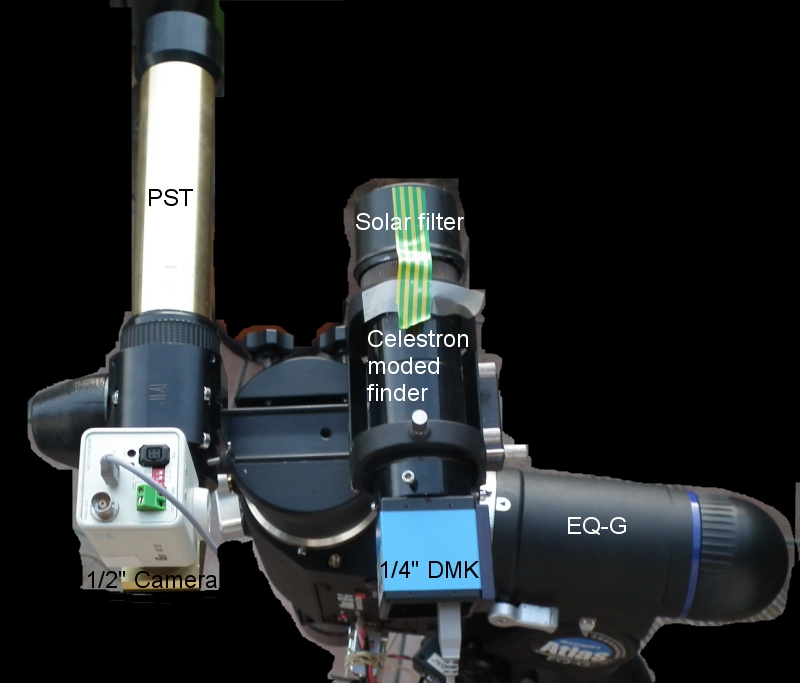ISS-TRACKING with Emmanuel Rietsch tracking system PREPARATIONS, SETUP & INFOS
| 2017 | 2016 | 2014 | 2013 | 2012 | INFOS & SETUPS |
* Will also work with any bright object in the sky (planets, planes, other satellites...) up to 1.8°/sec max.
* Will also work great to collimate your telescope ... the star is easy to recenter !!
Catching a plane coming from about the same direction
as the forecasted ISS pass, is a good way to adjust main scope focus
especially when it is rather early and stars are not yet visible ! Right click on image to download part of the original AVI...
This shows also that the Canon 1100D is interesting with this kind of setup
: ISO 3200-6400 allows to work at exposures
1/1600s - 1/2000s which freezes nicely the target.
PREPARATIONS :
Capturing the ISS live movies at high
resolution is all but an easy task !
Even if it does not seems so, in northern France, a nice pass (high then
long) in a completely not windy, not turbulent clear sky (at least 15 min
in advance to check everythings Ok
on a western
star)
with the Sun below enough
(no
glare
needed
to find a star for focusing and see/catch
the ISS) is a
very rare event ... just a few times a year !
Generally it takes more than an hour beforehand to setup, control
/ verify the different things as any
small error of any kind generates a complete failure !
Then good images published are only the top of the iceberg ...
I use now (from Oct 2014) a 8" EDGE HD Celestron tube on a modified Orion EQ-G.
ISS pass precise schedules from https://www.calsky.com and http://www.heavens-above.com/
To check :
- Power supply cable are secure and
no risk to pull them when walking around !
If ready soon ...
Put cover on lenses to avoid
due formation !
Don't forget to take it off minutes before pass !
To check on PC and some if using A7s :
- Space on disk (min 30GB free)
- Folder & name
of acquisition files ready
- Do a test acquisition on a star or a planet to see if it is recorded where
you think and in good conditions ...
who
knows
!
- Test if keyboard is working (happened ones it was not ... had to reconnect)
- external power in on !
- PC will not restart because Windows want to after some critical update (better
disconnect
network) ...
-
Attention : Time in Calsky on the left is Culmination
time, not start of pass!!
To check on Videos Sky Pro tracking
screen :
- In EQU mode, INV AD
checked for
South
pass !
- TRACKING CAMERA MIUST BE SET IN BW MODE !
- Tracking exposure is set from 5 ms (0.005s)
to
10 ms (0.01s)
Perfect aligning of the optics :
Check collimation a night before !
Goal is to
use a DMK41GigE | DMK31 to track and a DMK21 or other 1/4" acquisition
camera or a larger color 224MC or B&W very large ZWO 174MM.
First put a 30 mm eyepiece on the finder (or where you install the camera)
and a 40 mm one in the telescope.
Find then use the moon at night or anything remarquable but very far (kilometers)
to start. When you have about the same part of the Moon in the 2 optics,
goto an easily visible star or planet at SW to NW.
Do now a more precise centering.
Next, install the guiding camera. Start tracking with Videos Sky. Look in
the eyepiece of the main telescope and adjust the camera screws to center
the star
in the main telescope.
Change the eyepiece with a ~10 mm one and redo.
Next, install the acquisition camera. With some luck the star will appear
(otherwise it is close and find it then with the flat joystick of the paddle
leaving time
for the tracking to stabilize in between moves).
Then slowly refine the centering of the tracking camera while moving the
dotted line rectangle closer and closer from the plain line one ...
Before pass don't forget to uncover all the optics and check for due !
NEW :
Use 40 mm eyepiece and 0.5x barlow before using cameras.
Center Venus on TELRAD, Center Venus on main scope, center venus on guiding
scope
Guide on Venus and refine alignments !
Note : I use now a DMK41 with an FS60 and 0.5x reducer to track and a ZWO
174MM for acquisition at 100 fps (or color ASI 224MC).
NEW : The Telrad is of course aligned with the telescope.
Then
when guiding on a star / planet for testing, be sure that the object is centered
in the Telrad too, otherwise there are lot of chances that even with good
guiding of
the
ISS nothing will be seen in the acquisition camera !
Verify this just prior to ISS pass !
The problem of focusing :
Focusing is difficult for at least two reasons :
- ISS starts its pass low at West in a very turbulent
atmosphère
- MUST have a motorized focuser !!!
- Track a rather bright star with VS (or planet or if not available the Moon)
and
focus at best using as short exposures as possible
- if sunset is recent and sky is still too bright try to track a plane (or contrail),
-
aim to a contrasted
cloud near sunset location, a very far away tree ...
- Put astronomy type solar filters
and focus on the rim or a sunspot of the Sun
- Locate still in daylignt a star or planet using a SkyScout !
... other ideas welcomed !
- On the monitor consequence
of tracking, the ISS is "vibrating" !
- on most SCT the mirror may tilt with changing elevation
- Adjust focusing at best during the pass using the
focusing paddle
- Use a software which re-centers live the ISS while acquisition is working
on its center of gravity (Astrosnap does this but under XP only, VS should
do it
at
times... This problem is now less important
with the new Autoguide function of FireCapture)
... other ideas welcomed !
Cameras :
- Attention : tighten the cameras and barlow as with
the cold arriving they generally UNTIGHTEN !!
- Use 1.6 Barlow with a C8 to have
sufficiant magnification !
-
Use of R21 orange filter for the solar pannels
?
- Verify every ten min that there is no due on the optics
- Put them at
the right angle ! The larger side of the sensor must follow AD axis
on
both cameras !
- Fasten all camera cables : one
slight contact problem when looking with the red dot
and
the PC
will
reboot
then you
loose
the imaging
of
the
pass
!
- Take plenty of time to co-align the optics. The use of a flip mirror
(if it does not induce vibrations) is recomended as
1. it will ease centering and
2.
if acquisition fails for any reason you will be able to follow the
ISS at the eyepiece... and this is and unforgetable experience (at
magnification
100-200)
if
the
ISS
is
not too
far
away
(~
400 Km).
FireCapture :
- Use ISS profile !
- Be sure acquisition time is set to >= 8 min
After !
- Turn off mount (put battery to recharge ) and
red dot
or Telrad,
replace
all
caps, put portable PC on sleep or hibernate.
DIFFERENT SETUPS
2016/12
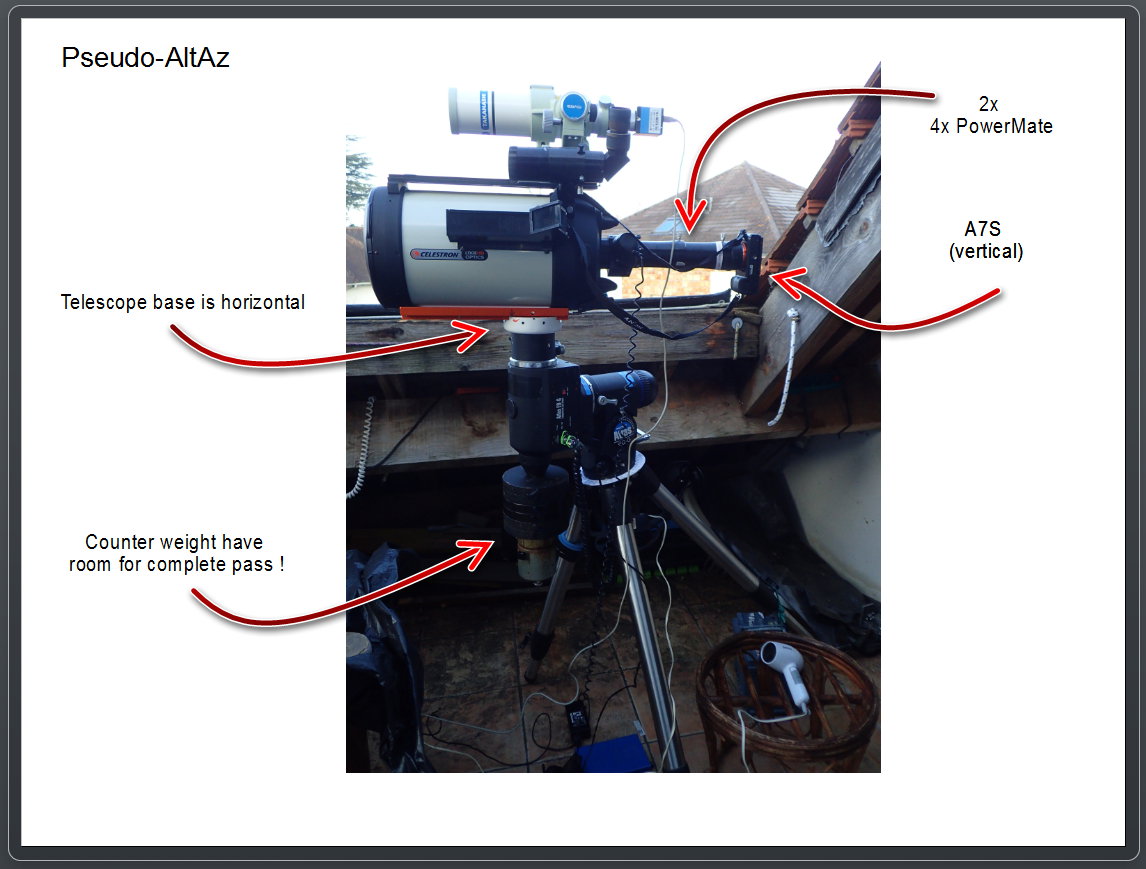
Older setups ...
New : Adaptation of a JMI focuser in line !
First success with C8 EdgeHD, FS60, Telrad DMK41, ASI120MM-S + 1.6 barlow (on
USB2)
Manual through the viewfinder (click on for full size)...

---------------------------------------------------------------------------------------------------------------------------------
Working in equatorial with low passes of the ISS or
planes is very difficult because you have to tilt a lot the tripod (up to
35° !!)
which is all but secure ... Well you can attach a battery as shown earlier
but ...
ALTAZ is the solution!
Well the EQ-G is not usable readily except if you consider AD to be
change into DEC and DEC into AD !
I have done it as shown below ...
 |
 |
 |
Inversed AD / DEC
|
Detail |
Leveled !
|
 |
 |
|
Dial setting (not very accurate
position !)
|
See how to avoid counterweight problems with tripod |
Aspect of final pseudo AltAz
setup
|
I works no bad even if the software is not yet optimized for this as the tracking uses the small size of the sensor
Flip Mirror setup (20130616)

Planes tracking
tests in kind of Altaz mode
Click on picture below to
see a lot of planes in flight pictures and AVIs !
Be aware that I used Xvid compression and that the quality of the original
movies is much better ...
Testing solar HAlpha 04h47UT (EQ-G in AltAz mode)