
A few image processing possibilities
Mars processing (image at 2007 opposition)

It is easy to go from the left image to
the right one !
Just multiply the image by itself with a divisor (here 170)
Long time lapse planetary animations
1) Example 1 : Elimination
of light pollution on comets

C2002 C1 Ikeya-Zhang
Original image with much red 1600*1200
Resized with PSP to 320 pix wide as the rest of the images below
Casio QV2800UX with TSC 10" LX200 & 35mm eyepiece
(9 March 2002 , 18:09:14 TU)
Here only the nucleus is visible !
|
|
Cropping + gamma2 |
Image duplicated and filled with the background color
in |
 |
 |
 |
Center gamma processed |
Image much less reddish obtained by substraction |
Center processed with Luminosity/Contrast |


Gauss 5 processed, resized 30% and accentuation...
The final image at right (Lum/contr) finer on the tail, left image (gamma)
finer on the nucleus
2) Example 2 : Working on a planetary - DSO conjunction (Moon+ Mars+M45)
 |
Original much polluted |
|
Place cursor on center of Moon, get screen coordinates
(543, 744) |
|
Copie image and apply a gauss 30 |
|
Image / Arithmetics : start - gauss |
|
Résult |

 |
Use the lasso then erase with black |
 |
Résult (stars all but invisible !!) |
|
Increase contrast to 100% & luminosity to the highest value before getting artefactual colored dots |
 |
Glue (Ctrl-L) the contrasted star image on original as new layer. Postion the mouse on the point previously found and make a circle selection with progressivity 100 CHit delete key as many times as needed (black background selected) until you get what you like ! Fuse layers and save |
4) Example 4 : PROCESSING JUPITER :
A)
Jupiter images taken with the new (Philips) webcam ToUcam Pro
Celestron 8 + Barlow 2x apo (Meade)
(avi of nov 24, 2000 between 01h 17min 47sec and 01h 18 min 48sec UT)
Software used for processing : Paint Shop Pro 6 (PSP6) and Iris (C. Buil freeware)
Make your choice !!!
 |
 |
 |
 |
 |
 |
Kappa Sigma 309 ima (Avi2bmp) ToUcam Pro (start of process) |
Same + unsharp mask (UM) 1-500 PSP6 |
Same + (UM) 2-500 PSP6 |
Same + (UM) 3-500 PSP6 | Same + (UM) 4-500 PSP6 | Same + (UM) 5-500 PSP6 |
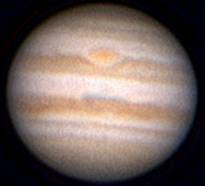 |
 |
 |
 |
 |
 |
Same + resize 200% |
Same + resize 200% |
Same + resize 200% |
Same + resize 200% |
Same + resize 200% |
Same + resize 400% |
 |
wt.jpg) |
 |
 |
 |
adouc.jpg) |
Same + wavelet Iris |
Same + wavelet Iris |
One selected image from avi |
Kappa Sigma on 22 selected images out of 309 |
Same + wavelet Iris |
Same + wavelet Iris |
B) TREPASSING the JUPITERGATE ( or PLANETGATE) !!
"Extended level"
 Jupiter FIT image
Jupiter FIT image
(Same Jupiter as DDP treated image seen above, but in special .FIT format only loadable with astronomical softwares)
J-extend.fit (.zip, for PC only)
Calculated from 8 x VC 8 bits original images.
AVI2BMP from Emmanuel Depigny (avi2bmp.free.fr)
does the RGB combinaison of your distant planetary images
(dark space around planet image mandatory)
!! in
one
pass only
!!
Texts and images of this web site all Copyright S. Weiller, 1998-2010