 e
ePOV-Ray protocol to make
the 3D Moon !
SPM actions to finalize ...
Stunning Moon floating images links for your 3D TV click here to go there directly !
Install POV-Ray from http://www.povray.org/download/
Shortcut : 2016/01 link of 3.7.0 version is
http://www.povray.org/redirect/www.povray.org/ftp/pub/povray/Official/povwin-3.7-agpl3-setup.exe
In C:\Users\yourname\Documents\POV-Ray\v3.7\ini
overwrite
the quickres.ini with this one and
the povray.ini with
this one .
This will
do the work written in the image below in green lines ...
Download Spherisation_us.pov
and place it in
C:\Users\yourname\Documents\POV-Ray\v3.7\scenes
Now simply open the program with a double-click
on Spherisation_us.pov.
It will look like this :
 e
e
The script is improved from the original one of my friend Alain (thanks for help !) as my version will make the left and right stereo couple of pictures automatically in a single run !
The original enhanced color image was this one (here shown at 25% size) :
|
With Irfanview (Edit / Create custom crop
selection)select 3176 x 3176, then right-click
on mouse to move the selection precisely
to
have the same distances at left and right from The Moon then finally CTRL-Y
to cut.
We have now
this square image
with which we will
work from now on !
(Right-click on it to download it in its full size for
you to work with me) :
Place it somewhere on your hard disks
and
as arrowed above,
change the "Input" file name in the .pov in accordance...
--------------------------------------------------------------------------------------------------------------------------------------------------------------------------------------------------------------------------------------------------
Note : Don't do it now but later if you want to see what the parameters give in final picture, change the black BG to a white one and use the 640 x 640 Render/Settings to play with ...
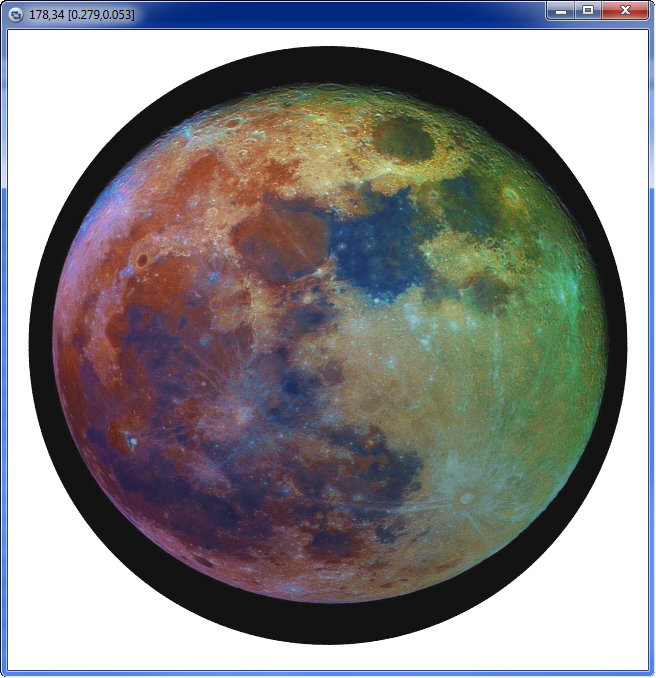
--------------------------------------------------------------------------------------------------------------------------------------------------------------------------------------------------------------------------------------------------
In Menu Render / Edit Settings/Render choose the good
"Section"
values in QUICKRES.INI as here :
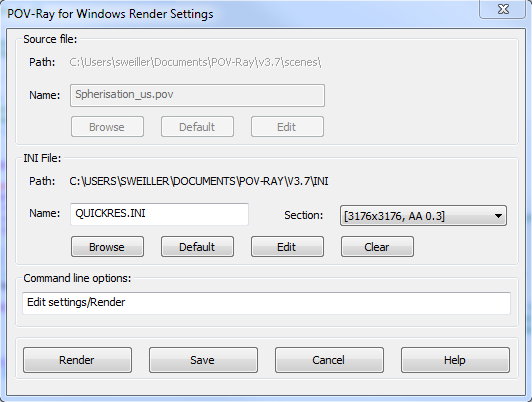
The value here is for my large Moon image !
(Use the 640 x 640 choice for trials)
Now click on Render ! POV-Ray will output
the couple of pictures in a short time in the "Scenes" directory
called
'Spherisation_us1.jpg' & 'Spherisation_us2.jpg'. They are ready to be loaded
in SPM.
Note : If you do it many times without changing render parameters you can
just hit "Run" in the main POV-Ray window.
SPM is StereoPhoto Maker, a freeware to process
3D pictures.
You can download it at :
http://www.stereomaker.net/eng/stphmkr/index.html
Here is the result in SPM (StereoPhoto Maker) of the final parameter adjustments with a white background ...
and as it is fine the same in SPM with a black BG (640 x 640 version) :
After checking Ok we can now output the large images selecting 3176 x 3176 in Quickres ...
In SPM there is now just a little bit to do :
- Draw the 2 images of the stereo couple in the SPM window
- Do what is needed to see in 3D
- With the L-R arrows move the Moon "toward" you and stop with a value of
x=-100 (shown on the bottom status bar)
-
Resize to UHD 3840 x 2160 "with borders" !
- Check that the image is in // vision ( in crossed eyes you see a hollow Moon)
otherwise press X key
-
Save as MPO file ... This is the best format for
exporting to a UHD TV.
- If you need a JPG file for your TV, generally you have to squeeze it 50 %
width otherwise it will be shown flattened !
- This is done in SPM easily
: resize to 1920 x 2160 ( 'without keeping proportion' mode)
Now the links for the final images obtained after POV-Ray/SPM :
Link for demi width JPG for UHD 3D TV
Link for UHD .MPO, best for UHD 3D TV
Link for original UHD JPG
Looking at the .MPO on a large 3D UHD TV
from about 4m far away will give you an incredible show
:
The beautifully colored Moon will float in mid air in your salon !!
For non UHD TVs ( 3D HD) :
Link for demi
width JPG for HD 3D TV
Link for UHD .MPO, best for HD
3D TV
Link for original HD JPG
---------------------------------------------------------------------------------------------------------------
About the Full Moon natural rendering, download from the 2 links below ...
Special version : POV-Ray program
©1999-2016 Sylvain Weiller