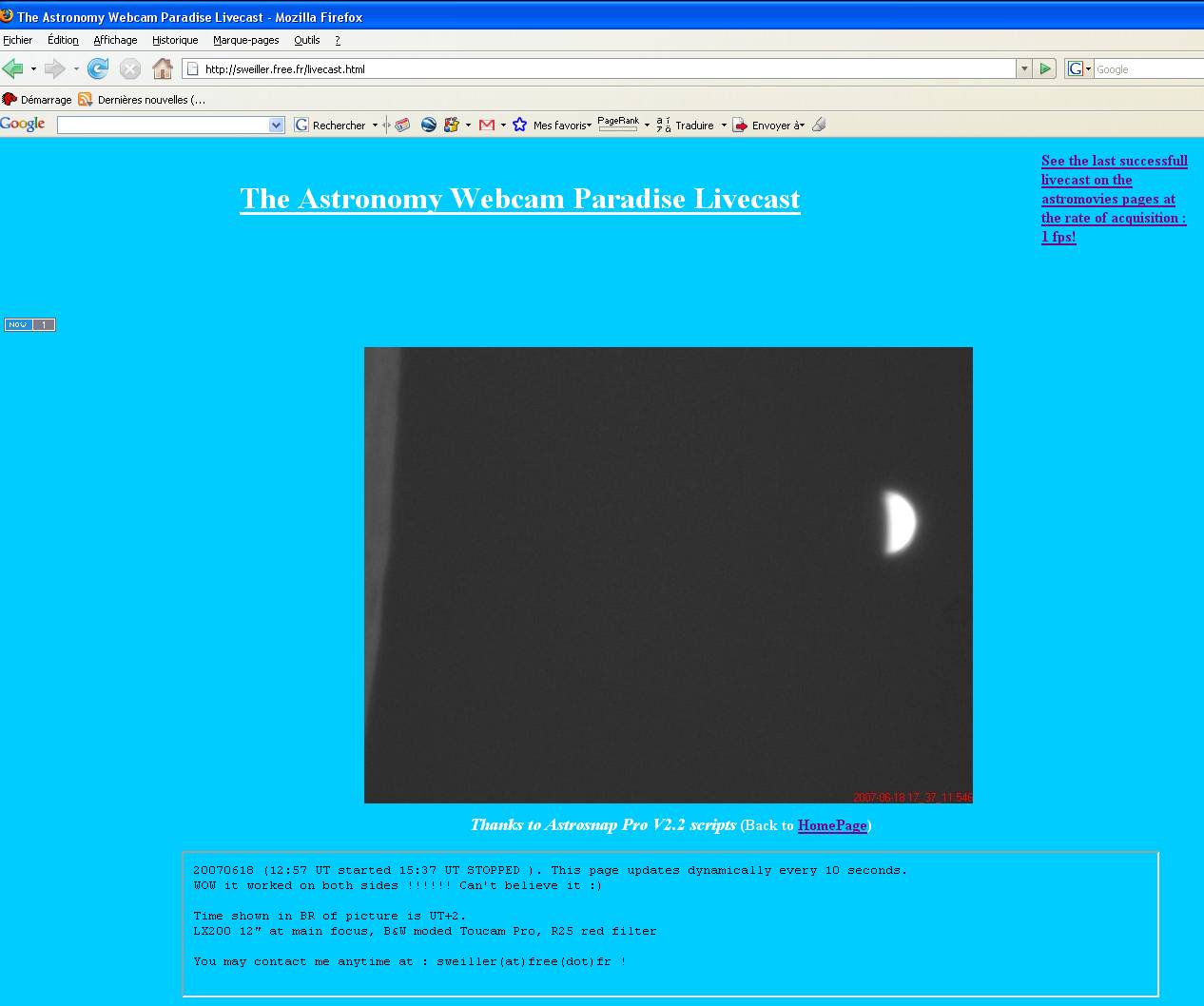
Do it yourself LIVECAST !
Below all the programming codes for your own internet live broadcast with Astrosnap ...
The livecast web page source code. Everything in red can/should be adapted/personalized ! Contact http://www.compteur-fr.com/ to get your user id. Then you will know how many people are connected to the livecast. Refresh" Content="10; gives 10sec. Name of image : ftp.jpg Name of text : ftp.txt |
<html> <head> <title>My Livecast</title> <meta http-equiv="Content-Type" content="text/html; charset=iso-8859-1"> <body bgcolor="#00CCFF"> <meta http-equiv="Refresh" Content="10; URL=http://sweiller.free.fr/livecast.html"></head> <body bgcolor="#000000" text="#FFFFFF" link="#00CCFF"> <table width="90%" border="0" cellspacing="1" cellpadding="5"> <tr> <td width="63%"><div align="center"><b><u><font size="+3">My Livecast</font></u></b></div></td> <td width="10%"><b><u><font color="#FF0000"><a href="AstroMovies/AM-occultations.html">See the last successfull livecast on the astromovies pages at the rate of acquisition : 1 fps!</a></font></u></b></td> </tr> </table> <p align="center"><b><u><font size="+3"><br> </font></u></b></p> <script type="text/javascript"><!-- user = '9999'; model = '04'; //--> </script> <script type="text/javascript" src="http://www.compteur-fr.com/compteur2.js"> </script> <p><center><img src="http://sweiller.free.fr/ftp//ftp.jpg"></p> <p align="center"><b><font size="+1"><em>Thanks to Astrosnap Pro V2.2 scripts</em></font> (Back to <a href="index.html">HomePage</a>) </b></p> <p align="center"> <IFRAME name="textfram" width=1024 marginwidth=10 marginheight=10 hspace=5 vspace=5 frameborder=10 bgcolor="#FF0000" scrolling=no bordercolor="#0FFF00" SRC="ftp//ftp.txt"></IFRAME> </p> </body> </html> |
fpttest.bat *** then create a local shortcut *** with exactly the same name ftptest.bat |
ftp -i -s:ftpput.ftp |
example of You will just edit it localy... Astrosnap will upload it too ! |
20070618 (12:57 UT started 15:37 UT STOPPED ). This
page updates dynamically every 10 seconds. WOW it worked on both sides !!!!!! Can't believe it :) Time shown in BR of picture is UT+2. You may contact me anytime at : sweiller(at)free(dot)fr ! |
ftpput.ftp ***
Everything in red should be personalized ! |
open sweiller.free.fr login password bin hash lcd "C:\Program Files\AstroSnap Pro V2.2\bitmaps" cd /ftp put ftp.jpg put ftp.txt quit |
* required in bitmaps dir. *** required in main Astrosnap Pro dir. |
|
The Astrosnap Pro script itself
|
@menu("Single file for FTP") var(freq,integer) var(filename,string) //name and location of the JPG image saved as result filename := "C:\Program Files\AstroSnap Pro V2.2\Bitmaps\ftp.jpg" //interval in ms freq := 3000 //confirmation/change and inputs inputstring("Please give file name",filename) inputinteger("Please give save frequency",freq) image.name(filename) //This loop executed until stopped by menu command :loop image.tabsource(result) image.save shellexec("C:\Program Files\AstroSnap Pro V2.2\ftptest.bat.lnk",,"C:\Program Files\AstroSnap Pro V2.2\") wait(freq) jump(loop) // This line below just for testing shellexec in local if needed with
execute placed at its start |
Aspect of resulting Livecast page :
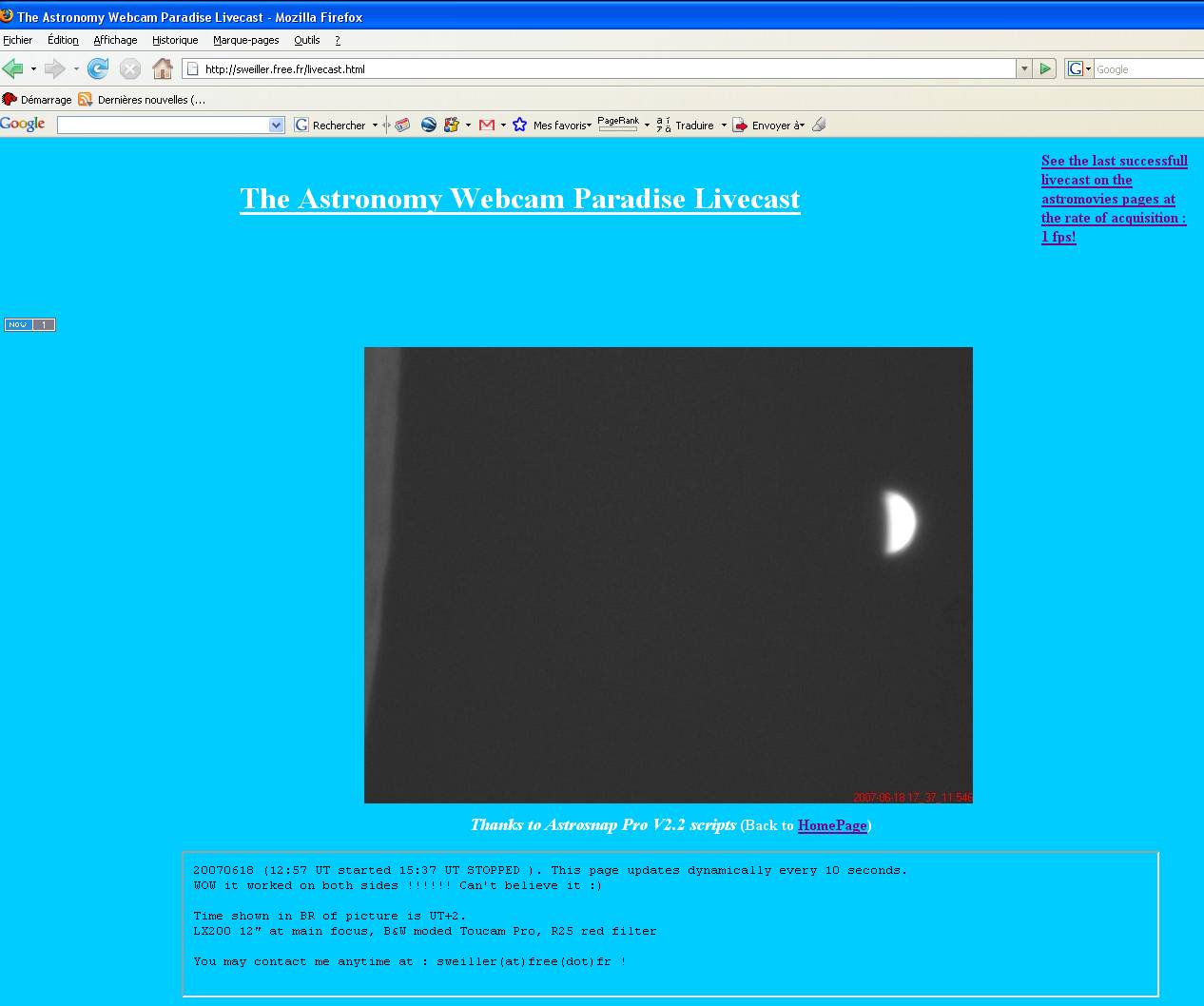
Required to create those 3 files in main Astrosnap Pro directory :
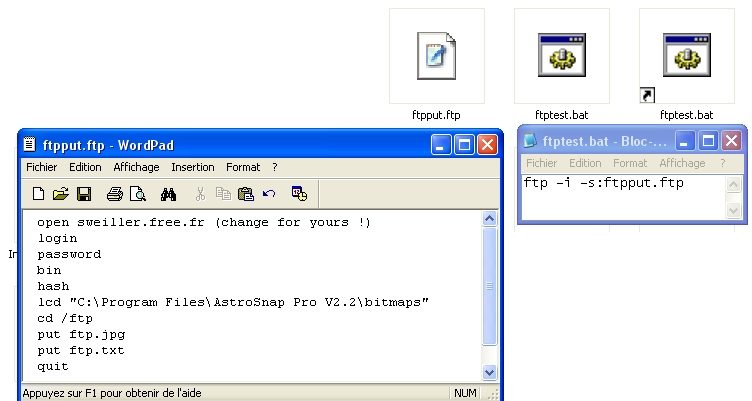
ftptest.bat shortcut is created from ftptest.bat and renamed.
The Astrosnap Pro & bitmaps directory :
Notes :
1) create a shortcut for ftp.txt for easy live edition
2) you may save many text with different names (containing Telescope, camera...) so you can recall them in various situations often used.
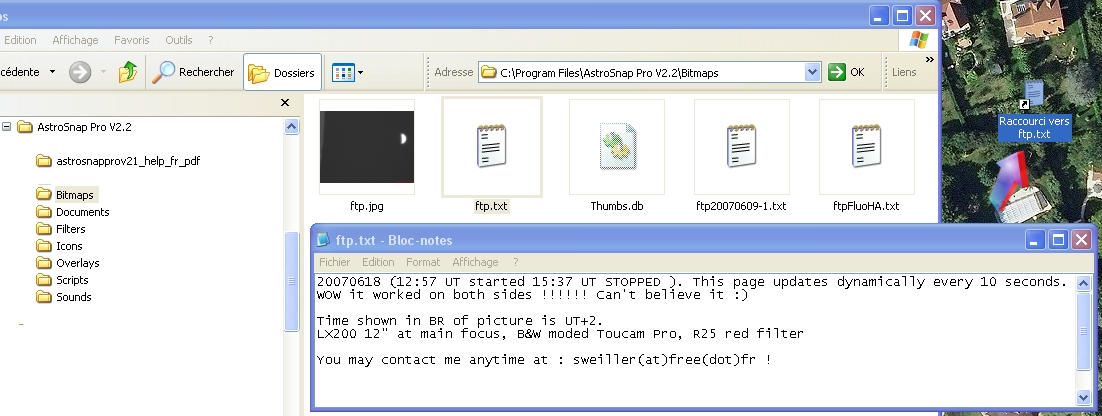
Name and location of the script :
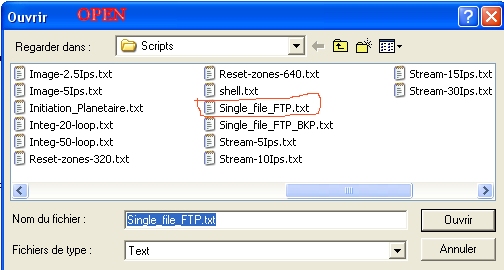
The Script in Astrosnap Pro shown in script window : 
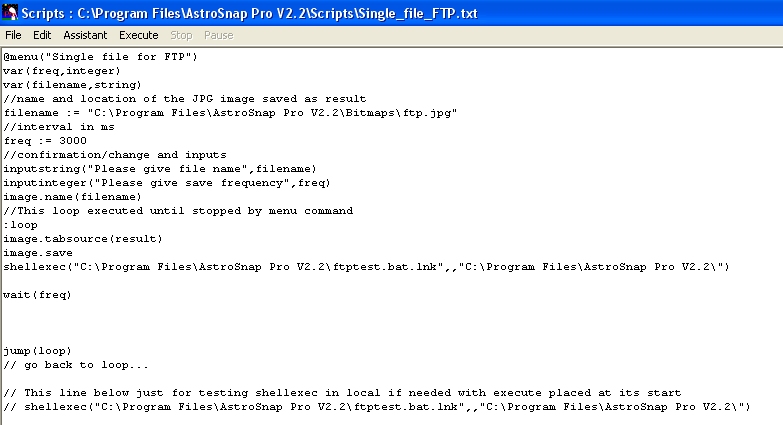
Inserting system time stamp in image :
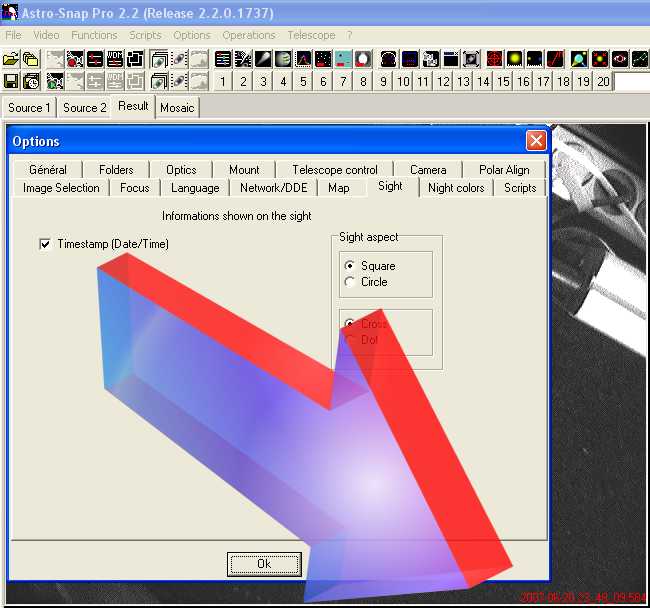
Note :
if image is just a portion of the full frame, time/date may not appear except if loop integration of at least 1 image is activated.
Enjoy !
Sylvain