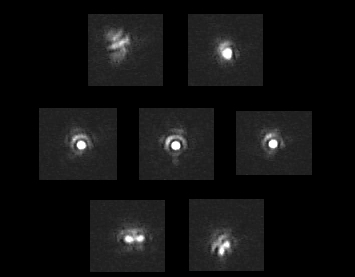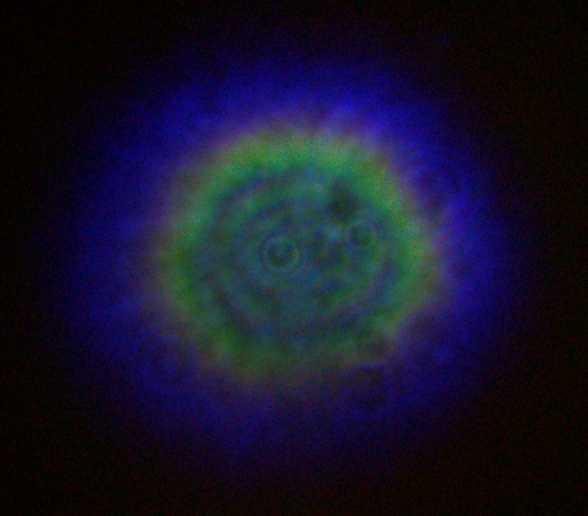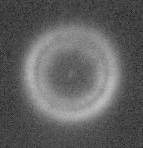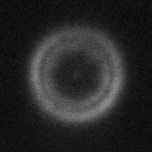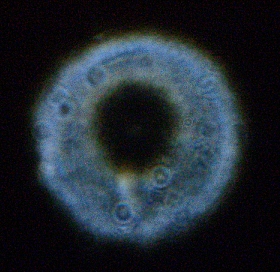
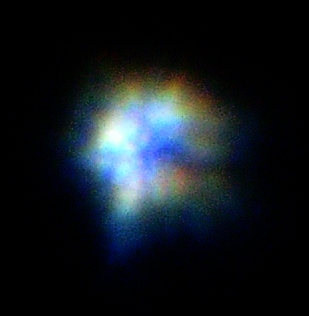
Here, our starting
point (focal
length is 7.5m !) as seen on the video monitor
using a low magnitude star (bright) as Vega, Altair...
This shows when out of focus.
It is easy to see that optics are not aligned !
Do not take care of the dust donuts, they don't interfere
This shows at best focus ...


A large sensor
B&W surveillance
camera is place after a 3x barlow behind the 10" LX200
No mirrors are interposed, they would make akward the movements
description
below !
For the work use
the proper
Alen with some white tape on it to find it better in the dark if
fallen.
Also you will see it better if you replace the cover at any
moment, forgetting
about it.
The first step is to verify that all screws are slightly
tighten. If not
do it otherwise the secondary miror would float around to much
rendering
collimation ephemerous !

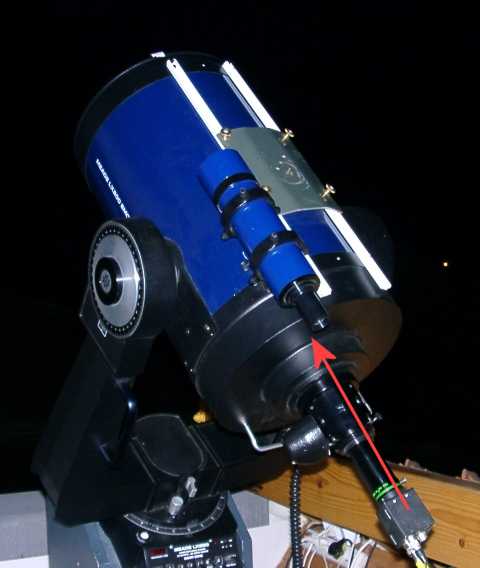
Here is the
disposition to
adopt in order to succeed with the explanations below.
Place some white electric tape on the same radius as screw #1
where is
the Alen wrench.
This screw by default will only affect vertical moves of the
center of
the star on the monitor.
The two others (#2, #3) will affect mainly horizontal movements +
a bit
of vertical movements.
Now at the rear of
the scope,
adjust visually the top plate of the camera
with the white tape put at the opening of the scope.
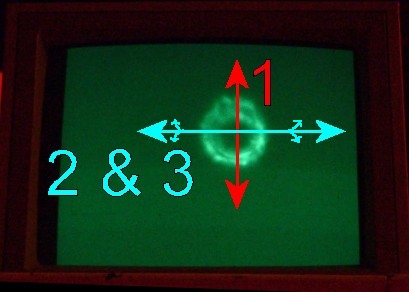

TAKE
CARE :
DANGER !
You must turn the screws only by a
small
amount (fraction of degree). On many scopes unscrewing to much
will liberate
the secondary mirrors which can then destroy the primary mirror
when falling
on it. REMEMBER : You do this collimation at your own risks only
! Please
read beforehand your telescope instruction manual !
Here are the main movements generated on the monitor when adjusting screws #1, #2, #3
In order
not to loose the
star picture and also to improve collimation,
it is very important to recenter
the star
image
after each consequent turn of the wrench !!
Indeed the figure may look later
uncollimated
even if it is nicely collimated !
Above what will
happen (small
vertical moves generated by the #2 & #3 screw not shown)
on the monitor when acting on the screws.
For this setup, after personnal trials, I recommend using a
magnification
of
1 x diameter of instrument in mm.
Print this chart full page to post it aside the scope !
IMPORTANT NOTES:
2) when you get nearer from
good collimation,
you must "allmost not" turn the screws anymore :)
See this reference page : http://legault.club.fr/collim.html
3) Remember that the movements done to screws #2 & #3 generate some vertical movement easily corrected by turning screw #1 afterwards.
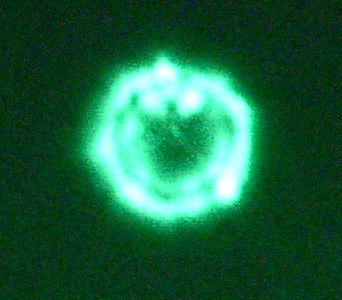

This is the aspect now with a
higher mag
star. At the eyepiece it is possible to see the Airy disk.
It is possible to go further only if the seeing is good ! You
would do
the same procedure but now often at the eyepiece.
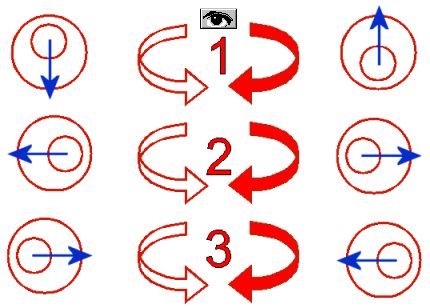
TAKE
CARE :
DANGER !
You must turn the screws only by a
small
amount (fraction of degree). On many scopes unscrewing to much
will liberate
the secondary mirrors which can then destroy the primary mirror
when falling
on it. REMEMBER : You do this collimation at your own risks only
! Please
read beforehand your telescope instruction manual !

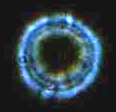
Above what will happen (small
vertical moves
generated by the #2 & #3 screw not shown)
on the monitor when acting on the screws looking in the eyepiece
!.
For this setup, after personnal trials, I recommend using a
magnification
of
1 x diameter of instrument in mm.
But when working inside the Airy disk use about 5 x diameter of
instrument
in mm (eg. 6mm eyepiece + 3x barlow for a 10" SCT).
Left near focus, right far from focus
Attention, this is not the Airy figure ! It appears only when perfectly focused by good seeing !