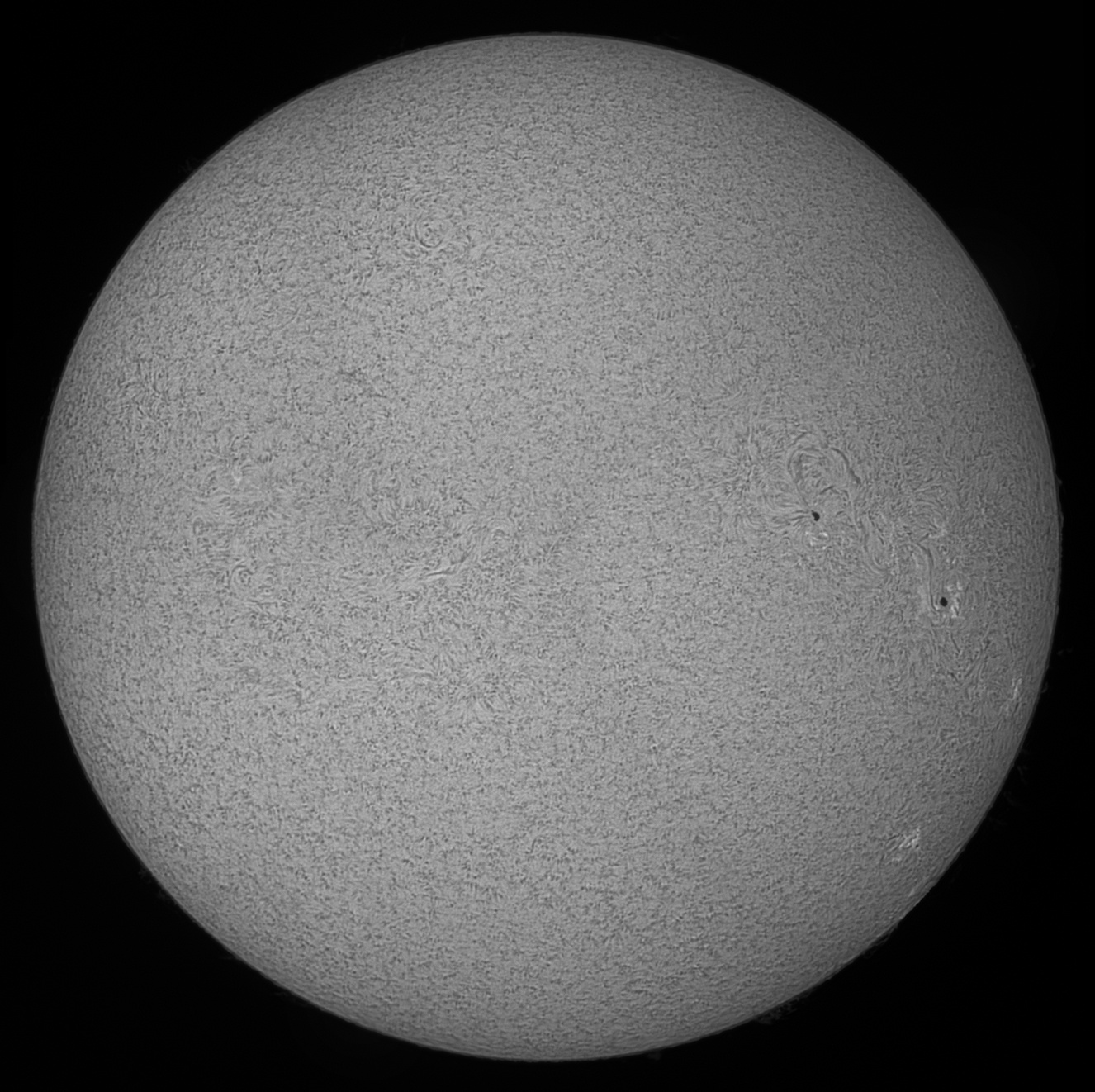
SQUARE OF PICTURE
an old loss-less slide technic to enhance contrast and details, renewed with Starmax freeware ...
BEFORE
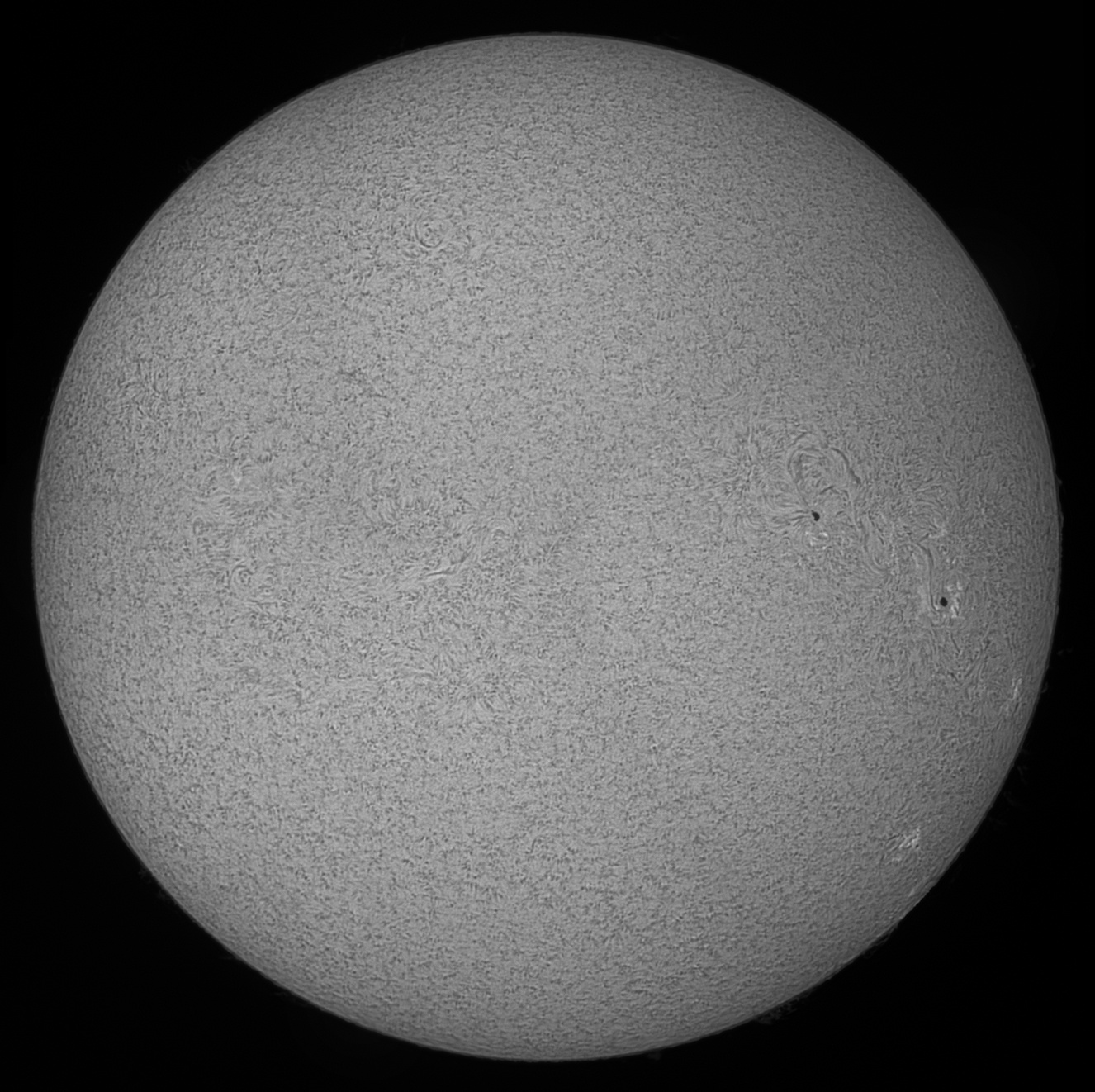
AFTER
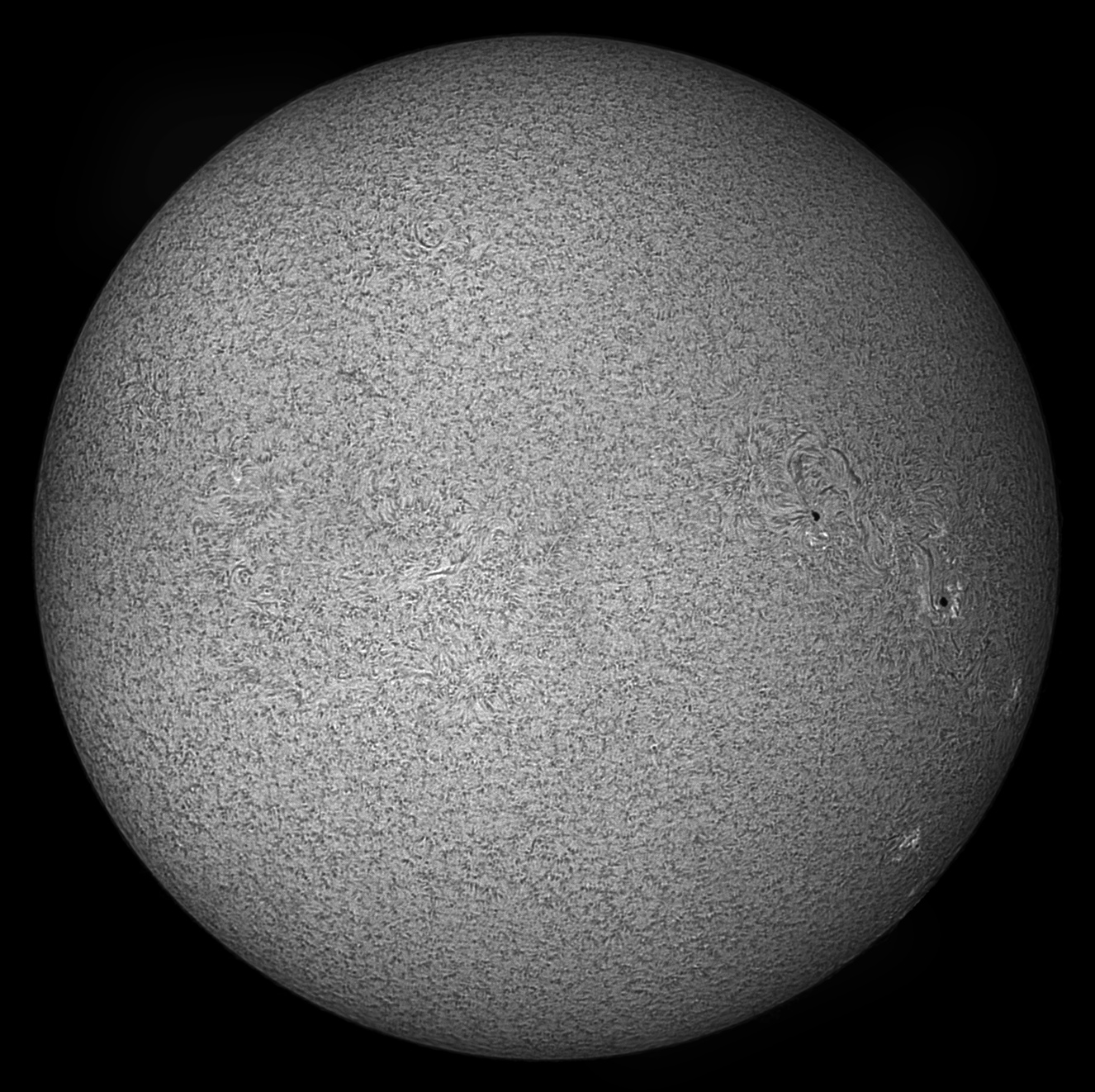
How to do it ?
If all the pixels of a bitmap are multiplied by themselves you have squared the
image.
Of course you will need also a dividing factor otherwise most of the pictures
except the very dark ones would become saturated.
Download Gilbert and I, Starmax for
Windows freeware which can do this processing
http://ggrillot.free.fr/astro/starmaxEng.html
Open the original image in File
menu (download this example shown above)
http://sweiller.free.fr/envrac/MosaCorrected.png
It is now posted at the top of the left column
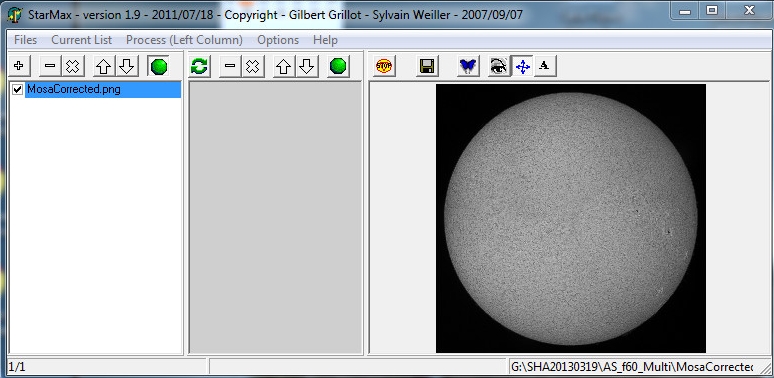
Open Process(Left column) menu and choose
Batch Operations
Select Multiply by an image and select for the second time MosaCorrected.png
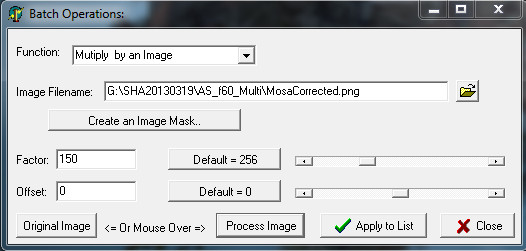
In this case adjust factor to 150 (you can play with all the parameters visible)
Hit Process Image then Close, the squared result is there and ready to be saved within File menu !
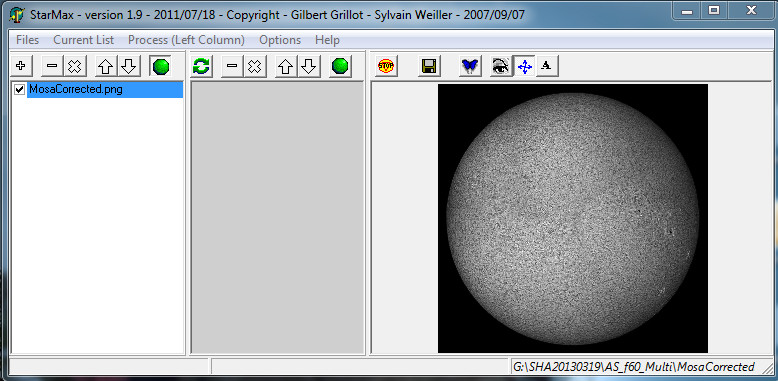
Note : with True Color pictures you can use the square and cube functions available in Process(Left column) menu...