Multi-SER Previewer
v 1.1.3 2025/06/01
*** ***
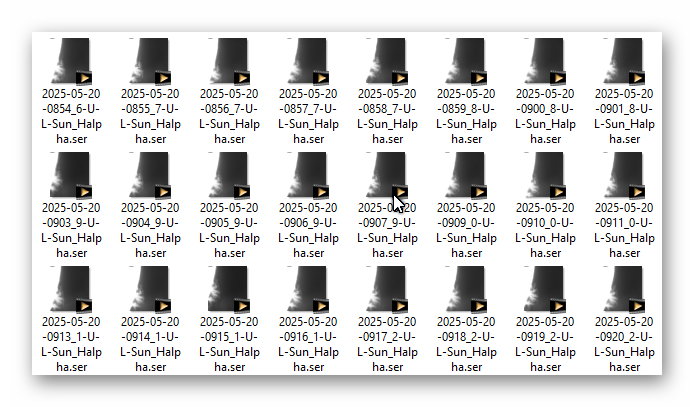
© 2025, Sylvain Weiller
Always type CTRL-F5 to charge latest version of this
page!
**Introduction**
As the name suggests, this
custom-made Delphi Embarcadero application enables the user to poke
quickly
into hundreds of SER files
to see - with nice resolution - what they have to offer or not (like flares,
movements of prominences, etc..)
without having to open them one by one or just looking
at individual thumbnails!
It extracts the first frame
of all the SER in a folder and then animate them.
NEW: Version 1.1 has, after
effective images loading, GIF
saving capabilities (from size 100% to 10%)!
Feel free to reach out via email for any questions, issues, or suggestions.

Here is an example of created GIF at 20% size with a short delay in between frames ...

No installation is required!
Simply place the software file in a non-system directory (e.g., `Users\MSERP\...`
or `Appexe\MultiSER-Preview\`).
Download
Counter
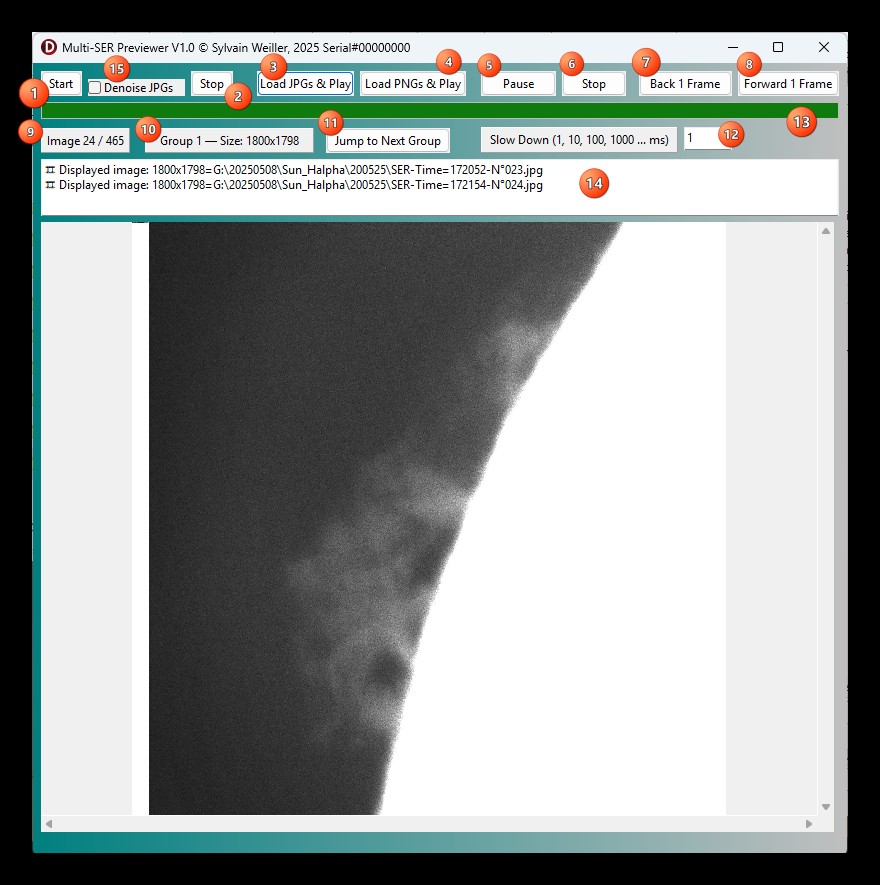
** Manual **
[1] - Start button. Will open a dialog to
choose a user folder containing SER files.
Then will start extracting each
first frame of the SER files and create a JPG which name will contain minimal
infos about the original SER.
[2] - Stop button. Process [1] can be stopped at anytime. Of course you can do what you want with the JPGs in external programs (like Register them, etc...)!
[3] - Load JPGs & Play button. Will start
loading the JPGs in order to prepare the animation.
The result is internally
separated into Groups according to the different frame sizes during the
session.
If the SER files have
been processed by MultiSER Previewer in a previous session, then you can
start from here directly.
You can also start from here to preview any folder with JPGs.
[4] - Same as above but for PNGs.
[5] - Pause / Resume the display. [6] Stops the display and go back to first frame. When display is in pause, [7] & [8] will do as posted!
[9] - Shows actual JPG number and total JPGs in folder.
[10] - Show the Groups with their particular size. [11] Click at anytime to jump to the next Group.
[12] - Default value 1, animation at maximum
speed permitted by the PC power.
Written other values (in ms), will slow down the animation (eg. 1000 ->
1 frame / second)
[13] - Progress bar.
[14] - This Memo will show infos on the JPG & SER being shown.
[15] - If checked will denoise the JPGs at the time they are created. Then animation will not suffer at all from this processing.
NEW in Version 1.1:
Forward and back by 10 frames increment
Save as GIF with scaling (1 ..10) + ESC function (Note: savings at 100% may
take about 3 - 5s per frame!)
NEW in Version 1.1.2:
Possibility to add a delay in between frames in the GIF
animation
between [0000] [HERE] [GIF Scale: 1 /]
Std value 10 but you can try 1, 5, 20, 30 ...
New in V 1.1.3: In case of a new update available on http://sweiller.free.fr a small red Update panel will light up at start!
** DOWNLOADING Multi-SER
Previewer **
|
FREE for personal use only. If you agree to above conditions, click DOWNLOAD |
Application gratuite pour une utilisation
personnelle. |
| Suggestions received: - None |
| *** Reported bugs in v1.1.2: None *** // If you serial number is <= 17, please update ! |