
GOES-SunGun

A live Solar Flare's files controler
...
V1.3.1 *** 2025/06/10
*** See bottom of page for new features.
Below are screenshots during
real sessions
One of 6 hours without any noticeable activity ... Almost 900 GB of recovered
space!
The most recent one on 20250204, almost 1.5 TB recovered in a
8:50 session!
See the breathtaking resulting video: https://youtu.be/BLzL8gmd86g?si=O2jNiTujEHD2cRim
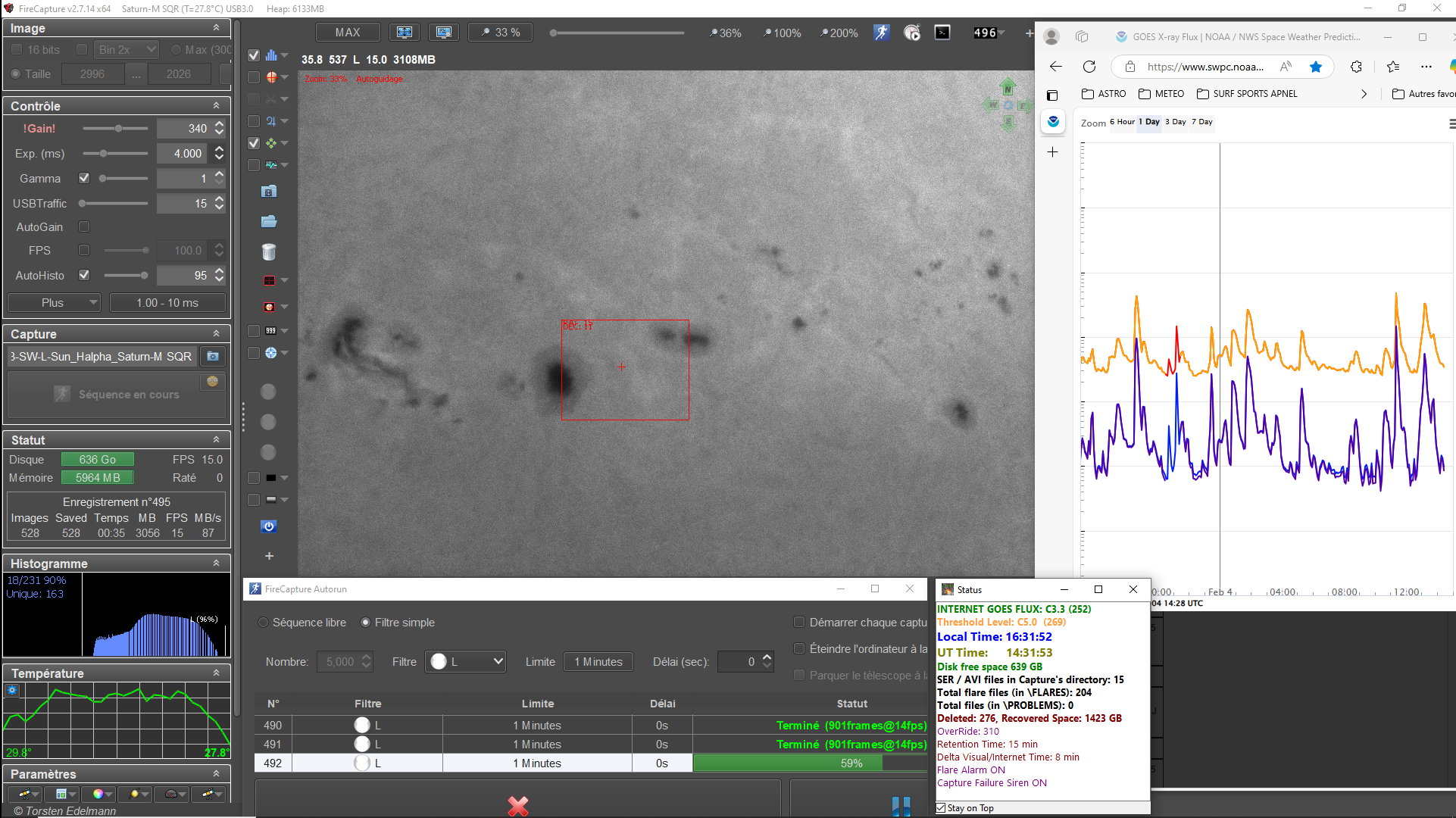
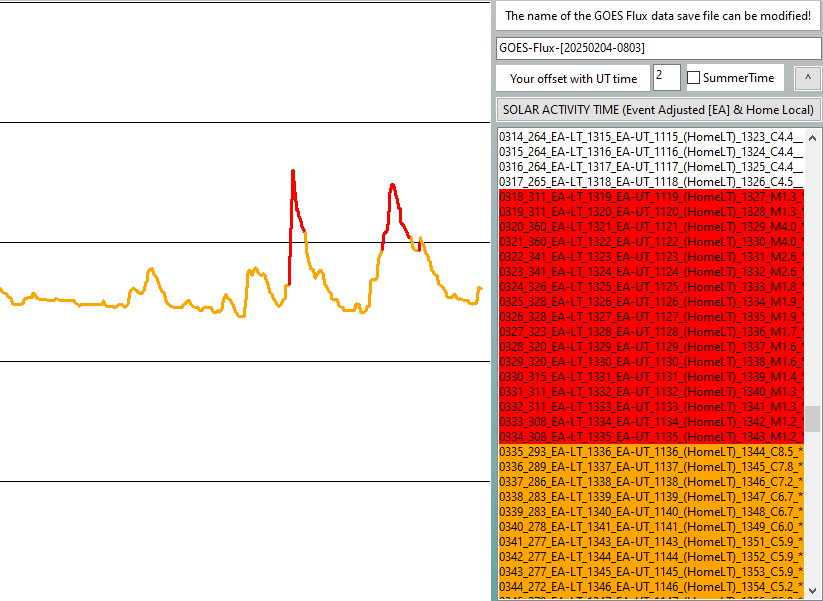
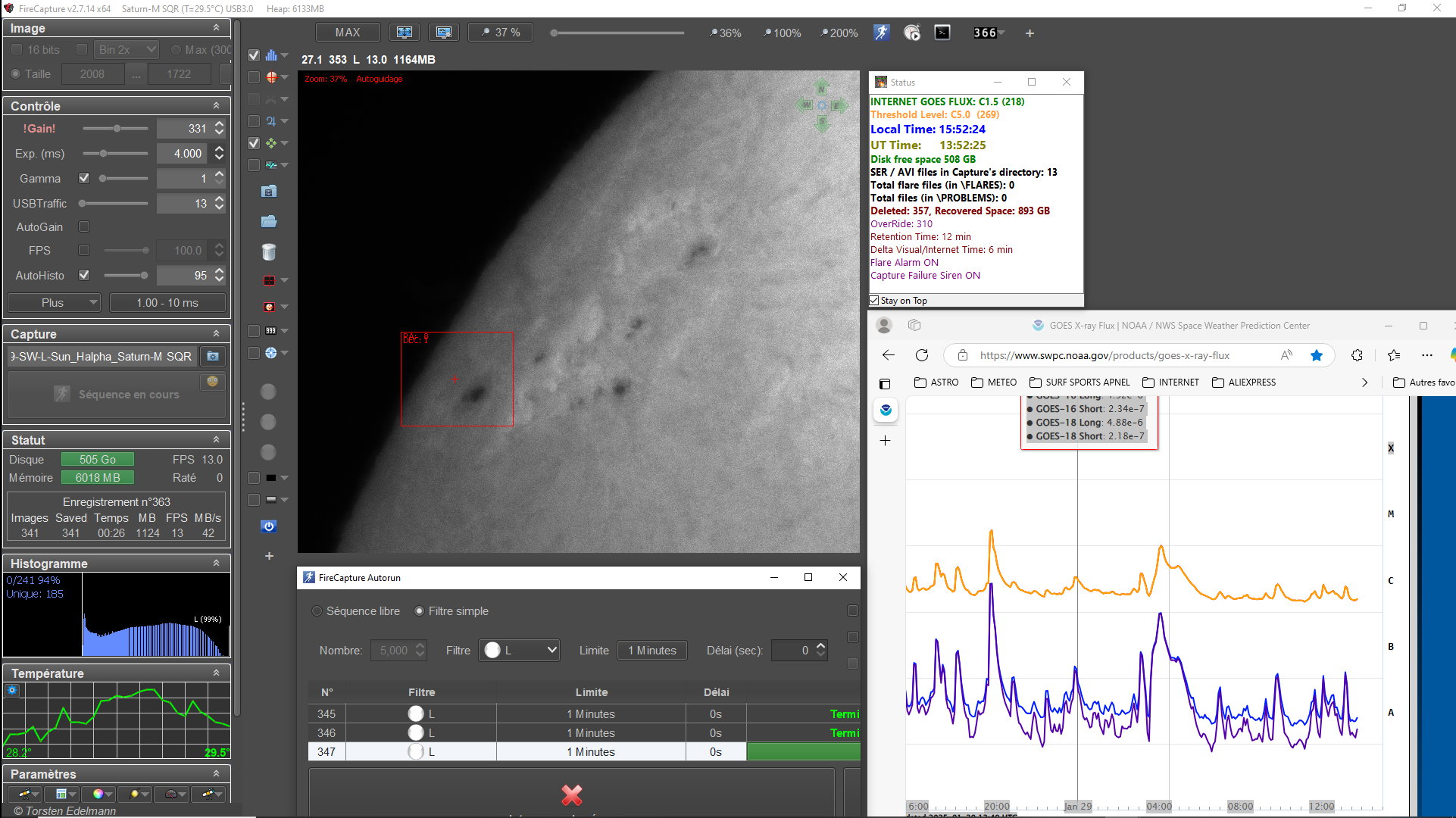
Below screenshot when extensively
testing functionalities with the included simulator ...
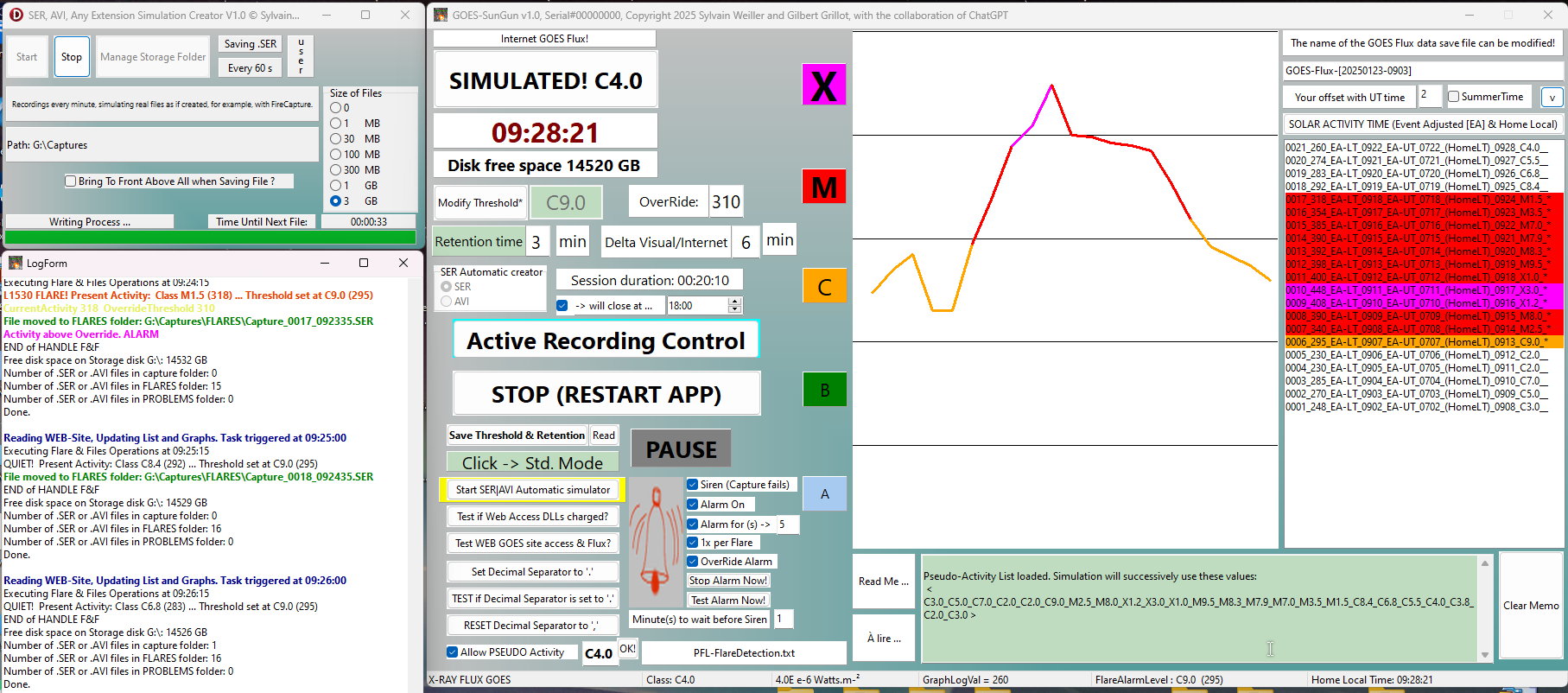
© 2025, Sylvain Weiller & Gilbert Grillot
Always type CTRL-F5 to charge latest version !
**Introduction** GOESSunGun is a file controller
designed for use when attempting to record solar flares from their
beginning.
GOESSunGUn is not
restricted to FireCapture!
From the moment a software is able to save SER or AVI files at a rate
As
a bonus in the ZIP, you will find CreateSERAVI. No installation is
required! After running GOES-SunGun, clik on "Read Me" for instructions or access directly to the RTF file in the folder.
GOESSunGUn ne
se limite pas à FireCapture ! A partir du moment où un
logiciel est capable de sauvegarder des fichiers SER ou AVI à raison
de En bonus dans
le ZIP, vous trouverez CreateSERAVI. Ce logiciel est principalement
destiné à créer
des simulations dans GOESSunGun, Aucune installation
n'est requise ! Après avoir lancé GOES-SunGun, cliquer sur "A lire" pour des instructions détaillées ou accédez directement au fichier RTF dans le répertoire.
|
| On the screenshot above you have the aspect when
setting all the parameters (here it is during a simulation including
the optional CREATESERAVI software). Below the screenshot shows the mini window you can use when the program is in a real session, here during FireCapture recordings ... You can see there "Regained Disk Space" and other most important infos! |
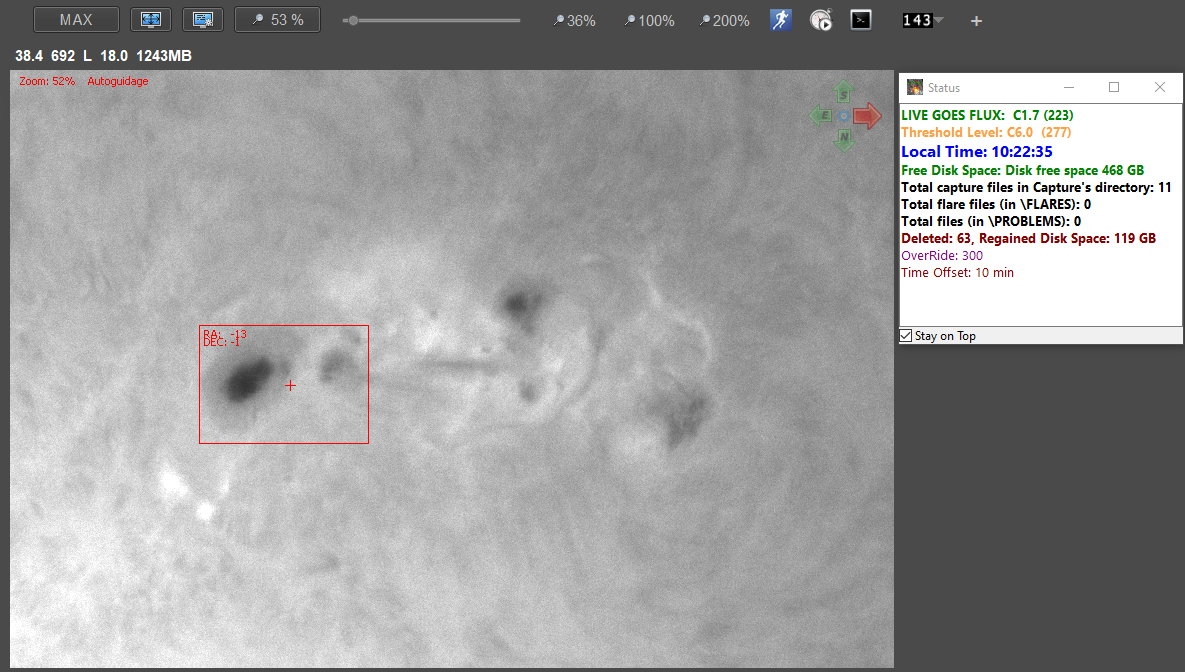 |
When the software is not in
mini window state, a live log file and the solar
activity list are shown on screen. Both are simultaneously saved
on disk. You can also see the SER, AVI simulation program at work
... |
|
| NEW in V 1.3.1 |
| As you can see in screenshot below a checkbox
'NO DELETE' has been added. Its use is simple: as soon as checked,
all the files present and coming into Capture directory are no more
deleted
but automatically moved
to NODELETE directory. This can be useful when something special happens or you are going to image prominences from now on. When unchecked the processus restart as before from now on old files will be deleted. You can check / uncheck at any moment. A new button 'Create Dirs' is available. Its use is for example to capture some files then move them manually to MYOWN at the start of the program, before starting recording control. Least, from now on if there is a new version on my site, it will be posted at the start of the program. |
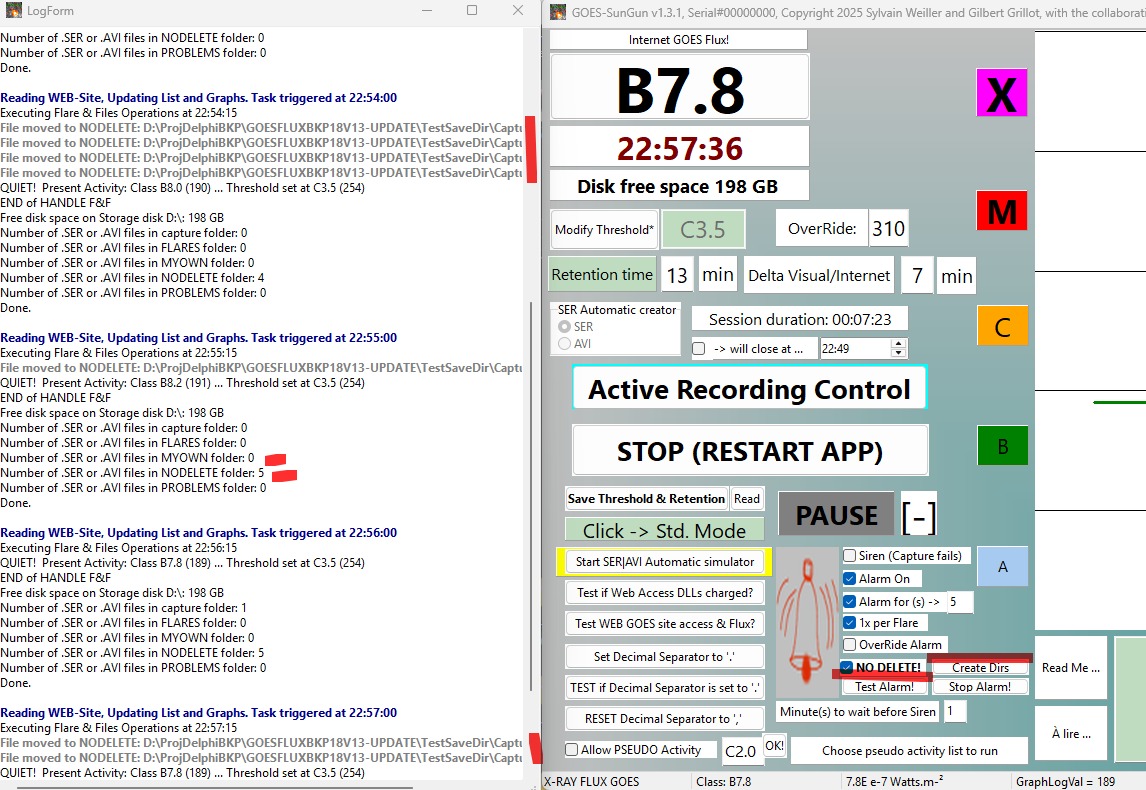 |
** DOWNLOADING ** |
FREE for personal use only. If you agree to above
conditions, click DOWNLOAD |
Application gratuite pour une utilisation
personnelle. |
| Suggestions received: None yet ... |
| Reported bugs in V1.0: None |