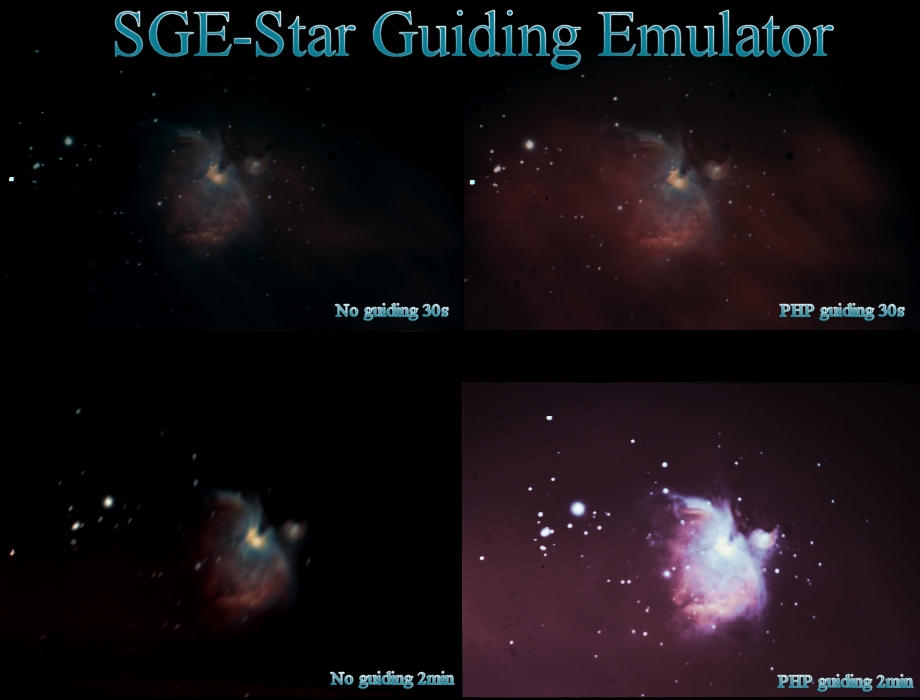
Last update; 20190908 : Somme explanations improved !
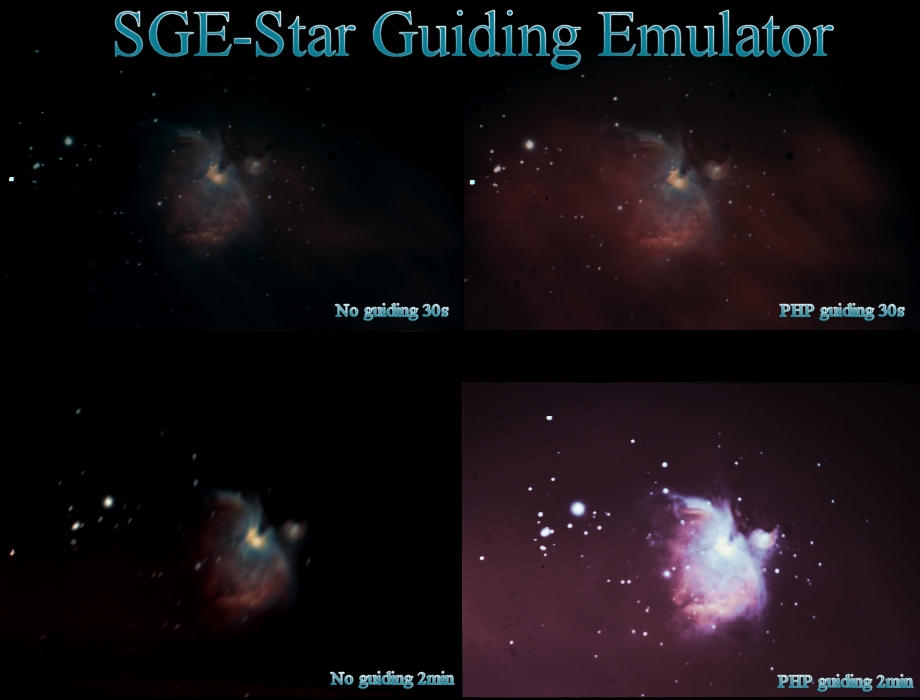
SGE - Star Guiding Emulator
2015/10/26 : new objects for tracking : Moon, Sun Halpha !
SGE provides an artificial star (with synchronized DSO images) for astrophotographers to test autoguiding, periodic error, etc. indoors or in the shop !
A free star emulator software from Gilbert Grillot and Sylvain Weiller
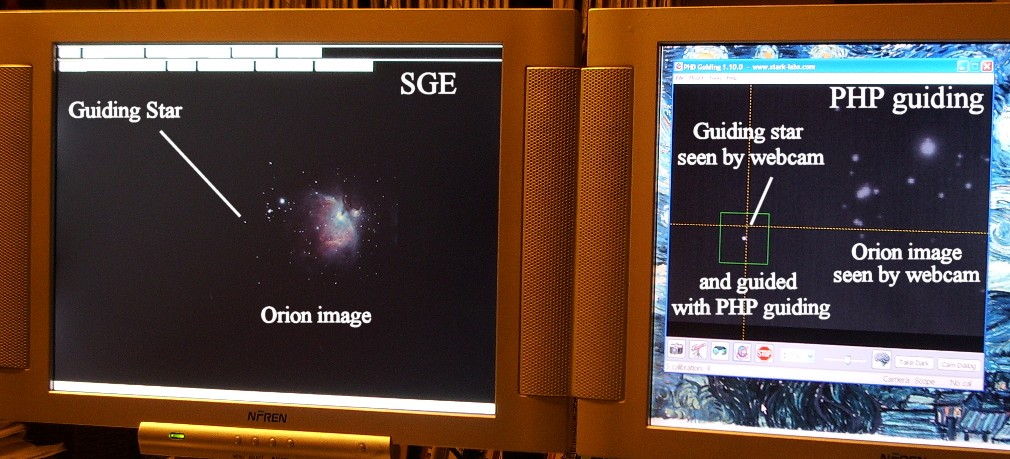
Many parameters (speed, size, seeing) are available. Speed can be adjusted either
manually or automatically with a laser beam.
You can also place an image anywhere around which moves at the same speed as
the guiding star.
On the right autoguiding is done with PHP guiding with a webcam
and a serial link PC-mount.
The result shown at the top of this page are done with
a defiltered Canon 300D, Orion 80ED with reduced aperture, Neutral filters (2x
for 30s and 2x+4x for 2 min exposures), 100 ISO !
4x 30s pictures coregistered in Registax5 and 7x 2min pictures coregistered
(with large "sky" rotation) with DSS (Deep Sky Stacker)
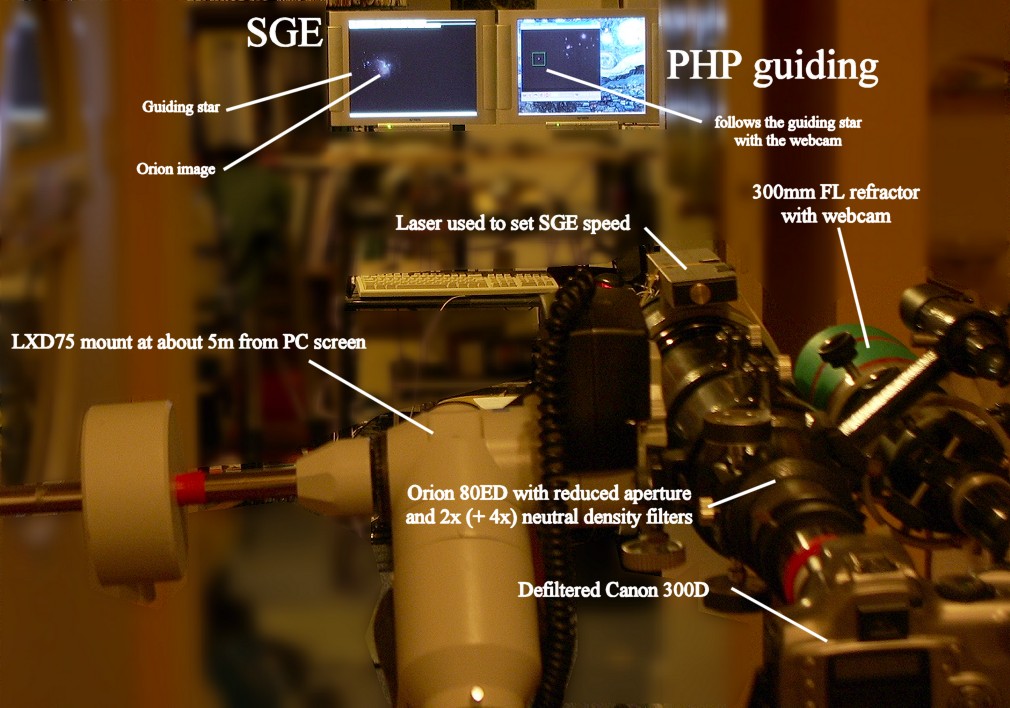
The complete setup occupies 2 rooms because the refractor is at about 5m from the PC screens !
User distances can vary from about 1.5m to 10 meters !
Keep in mind that for the same screen size, the further the mount is, the shorter
the working time !
(with above distances and a 17" 1024*768 screen it goes from about 30min
to about 5min)
It appears now - thanks to an interesting question
of Tim I. - that to test the easiest way the AD periodic errors, the polar
axis of the mount should be vertical, pointing towards the zenith
because then
the
AD motor creates a pure horizontal aiming trajectory.
PHP guiding has no DEC
corrections to do to follow the dot on the screen and calculations are optimized
!
If a vertical direction is not possible with a type of mount then the nearest
to it is best ...
(See below 3D pictures posted in free wieving L-R-L and also anaglyph)
Menus and explanations
Note : texts replaced by easy to use icons in new version 1.0.0.12. Hints giving the same info as below ...
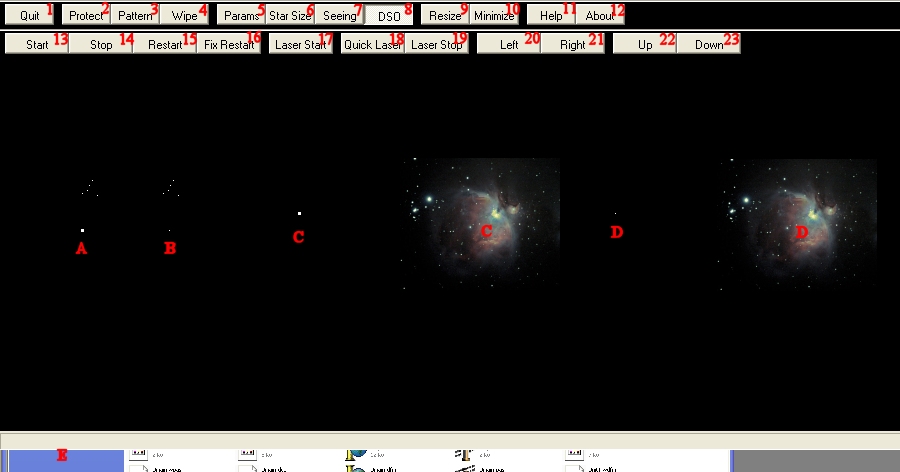
1) Quit SGE
2) Protect the star position on the screen from any unwanted clicks ! Commands
do operate still. Use deprotect if you want to change the position of the star
manually.
3) draw a fixed pattern on screen for setup purposes. Does not restart the star
in V 1.0.0.12 version.
4) clears screen
5) Parameters can be set on this window
6) Star size can be choosen either large 3*3 (A & C) or punctual (B &
D)
7) With the force set in parameters, you can mimic a fluctuent star
8) With a left click you can add a small star cluster (A). With a right click...
a "real" DSO like the given Orion's images of different sizes and
intensities, or you own BMPs ! Move it also around with a right click.
9) If you don't have 2 different screens, you can split the single one horizontally
to allow space for your guiding software (See E)
11) Instructions will be found there
12) Presentation of authors, version and copyrights
13 ) Hit this button to start the sideral movement of the emulated star
14) Stops star movement
15) Restarts star movement from where it had been placed previously
16) Fix the position of future restarts
17) Hit this button when the laser beams touches the left physical screen limit
(G) or the left laser start line (J)*
18) Hit this button when the laser beams touches the right laser finished line
(K)*
19) Hit this button when the laser beams touches the right physical screen limit
(G') - to far to be shown...
20) Left click moves the star leftwards of 1 pixel, right click moves the star
leftwards of 10 pixels
21) Left click moves the star rightwards of 1 pixel, right click moves the star
rightwards of 10 pixels
22) Left click moves the star upwards of 1 pixel, right click moves the star
upwards of 10 pixels
23) Left click moves the star downwards of 1 pixel, right click moves the star
downwards of 10 pixels
Only on new version 1.0.0.12 (with icon menu)
24) Left click reduce the speed of the star (1ms delay), right click reduce
the speed of the star (10ms delay)
25) Left click accelerate the speed of the star (1ms less delay), right click
accelerate the speed of the star (10ms less delay)
26) Change in ms of the star delay, click on number to reset to zero.
F) center of screen or split screen. To be pointed as reference by the instrument
at setup.
H) position of star after a mouse click I) Orbit of the star visible
* will also start the star movement.
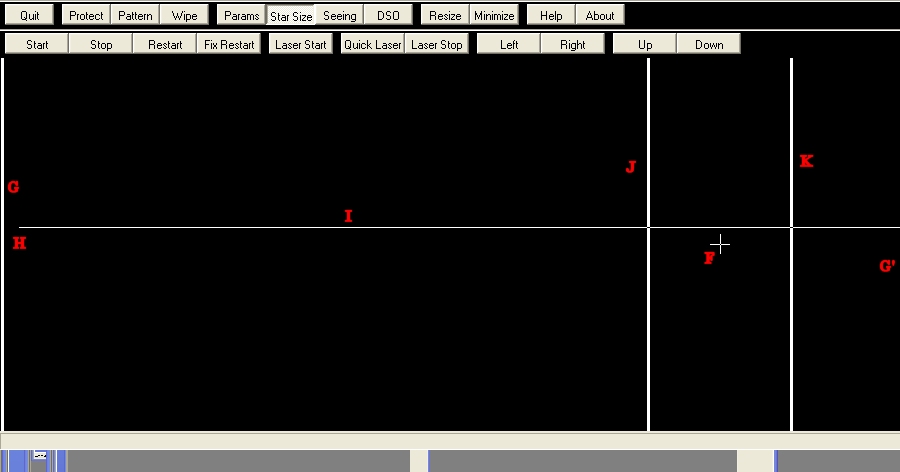
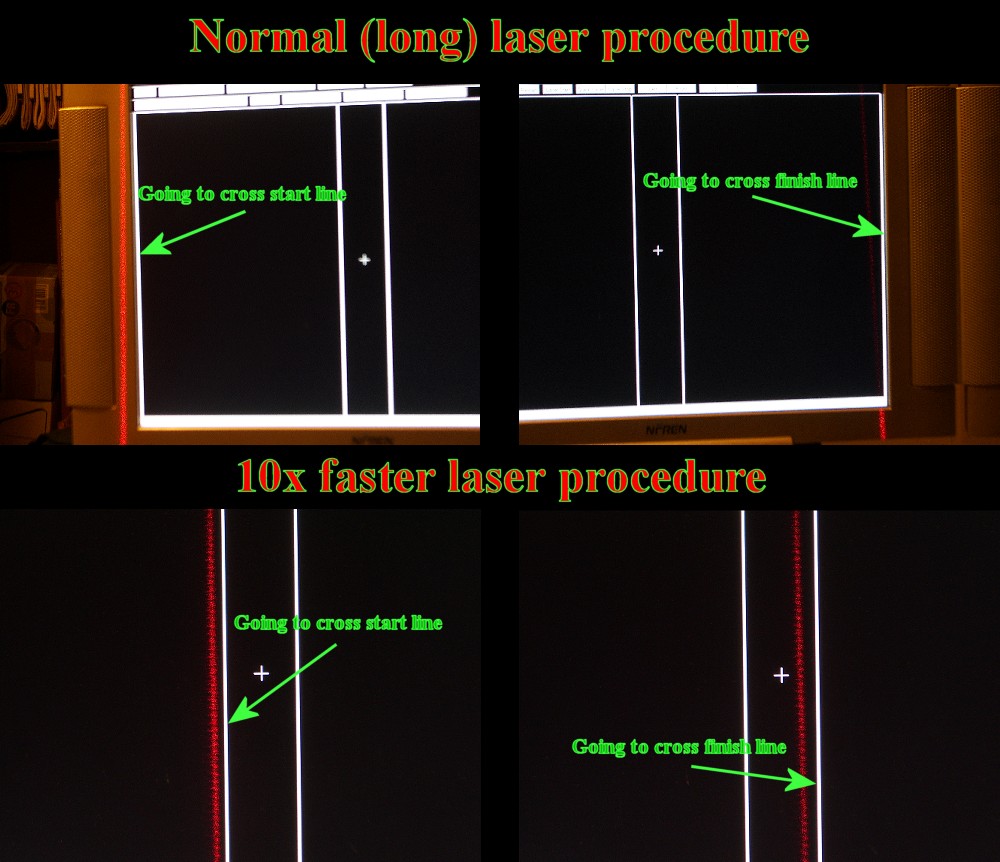
Example of single images without autoguiding and after a good training with PHPGuiding...
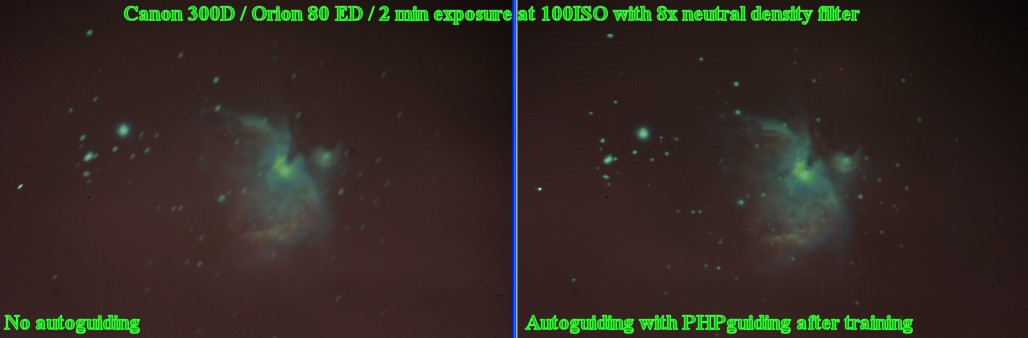
First attempt to do a P.E. study indoors
!
Pc screen at about 5 metters from LXD-75 mount,
300mm refractor, Toucam pro, Astrosnap, PEAS (you can choose english !)
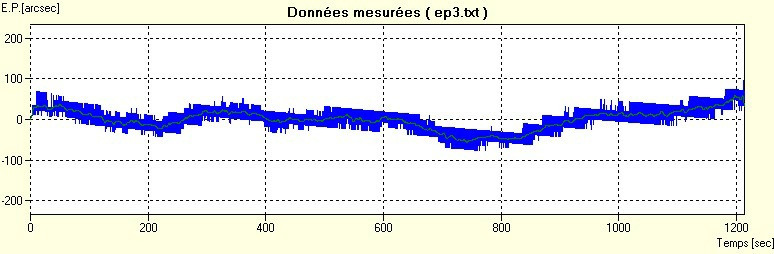
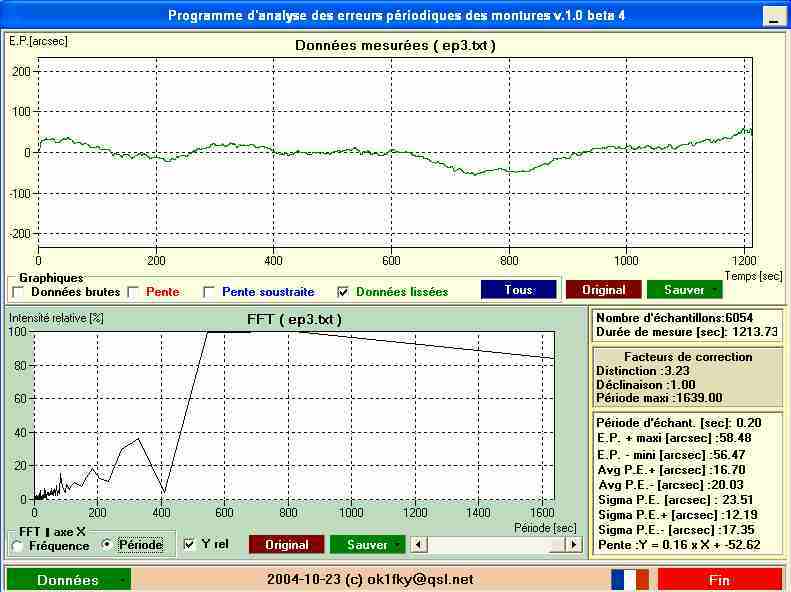
Download latest Version (with DSO, Moon, Sun Brightness adjustments)
![]()
Download SGE.zip
Start SGE-Installer
Now draw Sun and Moon bitmaps from the zip into DSO folder
(note that they maybe stored by Windows in C:\Users\YourName\AppData\Local\VirtualStore\Program Files (x86)\SGE\dso)
Then to choose Moon or Sun (Flare, Prominence) instead of Orion, go to Parameters and select them ...
When changing Parameter settings,
as
Windows often moves files to appdata please save into :
C:\Users\YourName\AppData\Local\VirtualStore\Program Files (x86)\SGE
Then to restore after application restart click on Restore and choose
SGE.ini.
You may also Save / Restore as MySGE.ini to keep the original settings safe.
Hint :
If you can use 2 different PCs (one exclusiveley for SGE, one
for the other program) raise SGE priority to high (or even real time) with
Windows
task manager, fluidity will much improve at high star speed !
To do work for the next
versions :
New star formula (3*3) with subpixel progressive gravity center move for better
fluidity at low distance from screen
Definition of starting and ending points,
Elliptical orbite to be even closer to reality,
Setting task priority from inside SGE.
***ATTENTION
: Take care as you may find yourself, from now on, doing autoguiding setups
during much more nights than before ...
I will not be responsible for your companion anger :)

As you can see here this is the setup !
Computers : one PC for SGE and one (EEEPC-1000H with Ascom5a+LXD75
drivers for PHP-Guiding) are not shown.
To reach easily focus on the Canon EOS, a 90° miroir has been used behing
the Orion 80ED.
The refractor for guiding is a cheap 70/300mm, the webcam is a BW modified VestaPro.
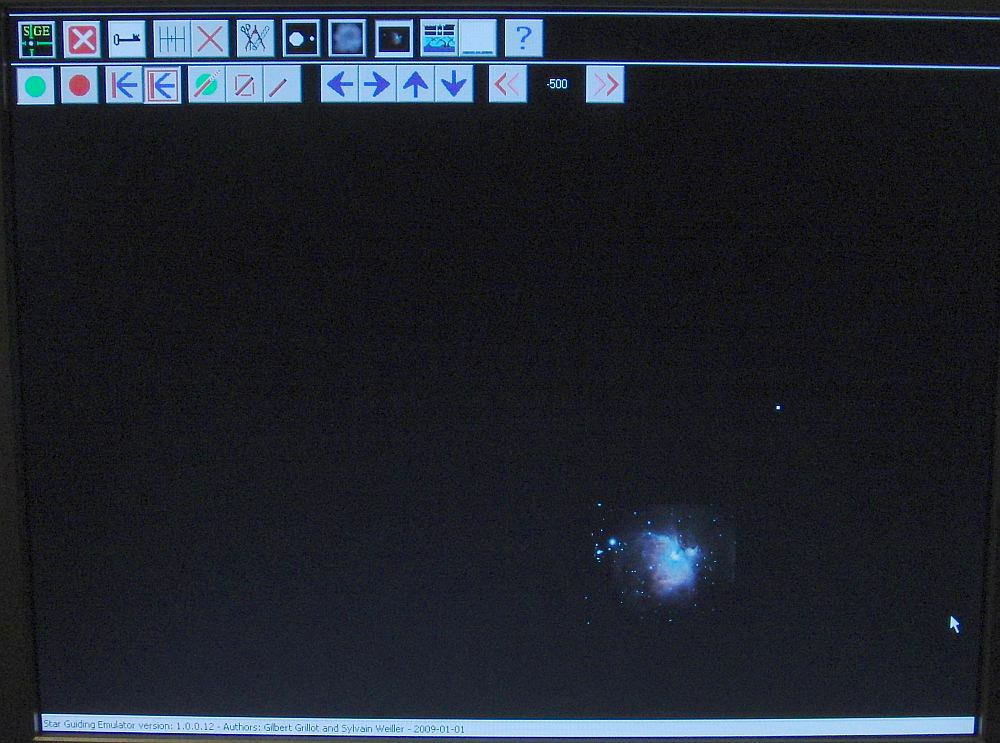
As you can see, the Orion image has been positioned rather far
from the guiding star (above and right)
in order to be able to center them both on their respective cameras as there
is a strong parallax between the two refractors at 4m distance !!

The 40D in live view mode allows easy framing/focusing on the PC screen !
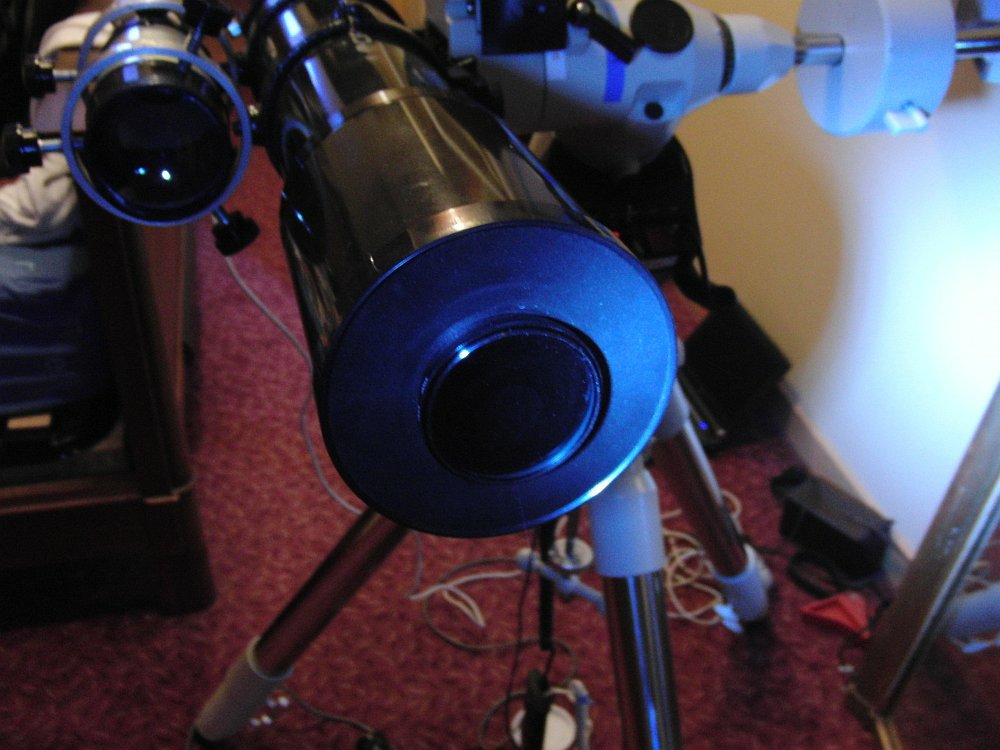
I found that a rotating polarizing filter is the best way to
attenuate at will the - also polarized - light from the PC screen
to allow for exposures of 1 min or more on the Canon 40D at 100 ISO without
overexposure !
2015 - 2019 Sylvain Weiller. All rights reserved
2005 - 2019 Sylvain Weiller. All rights reserved