
Infrared enhanced color image giving
nice reddish foliage, from fully synchronized & simultaneous
Clear and N-IR pictures using the '2 picture Wide-Angle-Zoom' advanced function
of the W3 ! (20111025)
This rarely used function is especially of
interest in case of (slow or far moving objects) for NIR-Clear mixed shots as
you can
obtain both clear and NIR pictures at the very same time. I use it with no zoom
at all to get about the same size for both pictures.
The W3 calculates the correct settings for both shots.
Below you can see the clear picture (above-
left) taken @ 1/450 s, F5, ISO 100, FL 6.3mm,
The NIR one (bottom- left) taken @ 1/15 s, F4, ISO 1600,
FL 7.1 mm,
and the final result. NIR, 830 mm filter was covering the left lens of the W3.
Software used are SPM (StereoPhotoMaker freeware + PSP)

Step by step procedure ...
SPM processing
Select both images in Explorer and glue them
into SPM.
Using 'Easy adjust' resize left NIR image by 85%. With the sliders, align both
images at best (note : differences from 3D effect
will no more be noticable if the first plane subject is farther than about 50m)
then click Ok.
With the crop tool, crop both images to the NIR size.
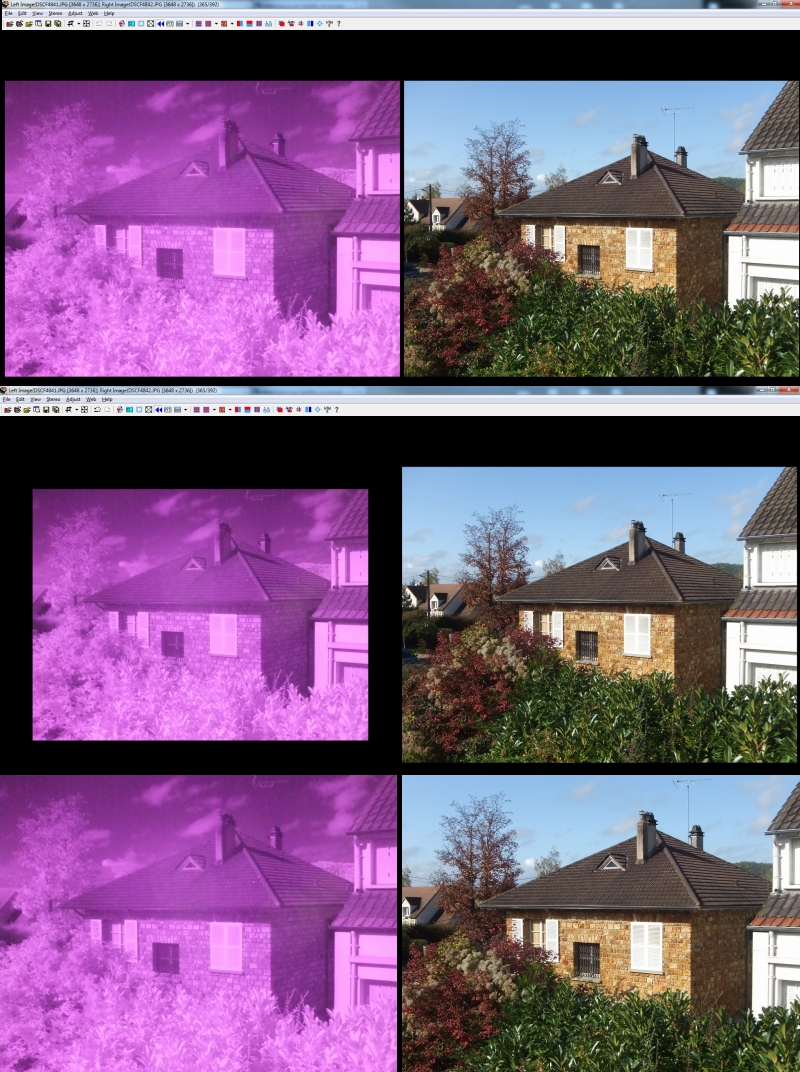
Now hit SHIFT-K. For the NIR image, set Saturation
-254 and Gamma downto 0.15 (depending of your image
in order to keep only the foliage rather bright). For the clear image, set saturation
20.
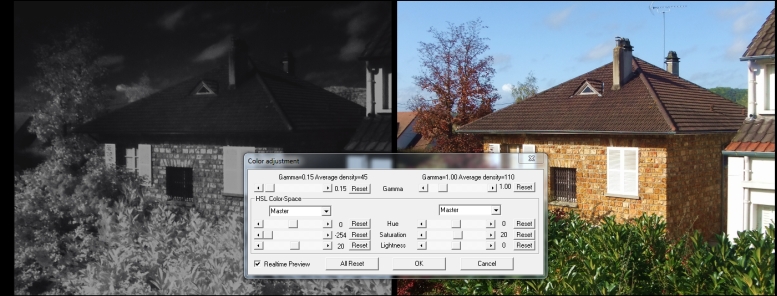
Save the result (CTRL-S) as separate BMP L-R images.
PSP processing
Load the RGB and NIR pictures. Convert the NIR picture to greyscale. In "Colour"
menu, separate the clear image in RGB layers. Now recombine the layers using
the NIR instead of the Red layer. The result is the NIR-GB image which can be
enhanced with the RGB color balance in 'Levels" menu, essentially increasing
a bit the blue layer's value to get the final result.

Other example ...



"La Madeleine" castle, XI & XIV century, Chevreuse, France