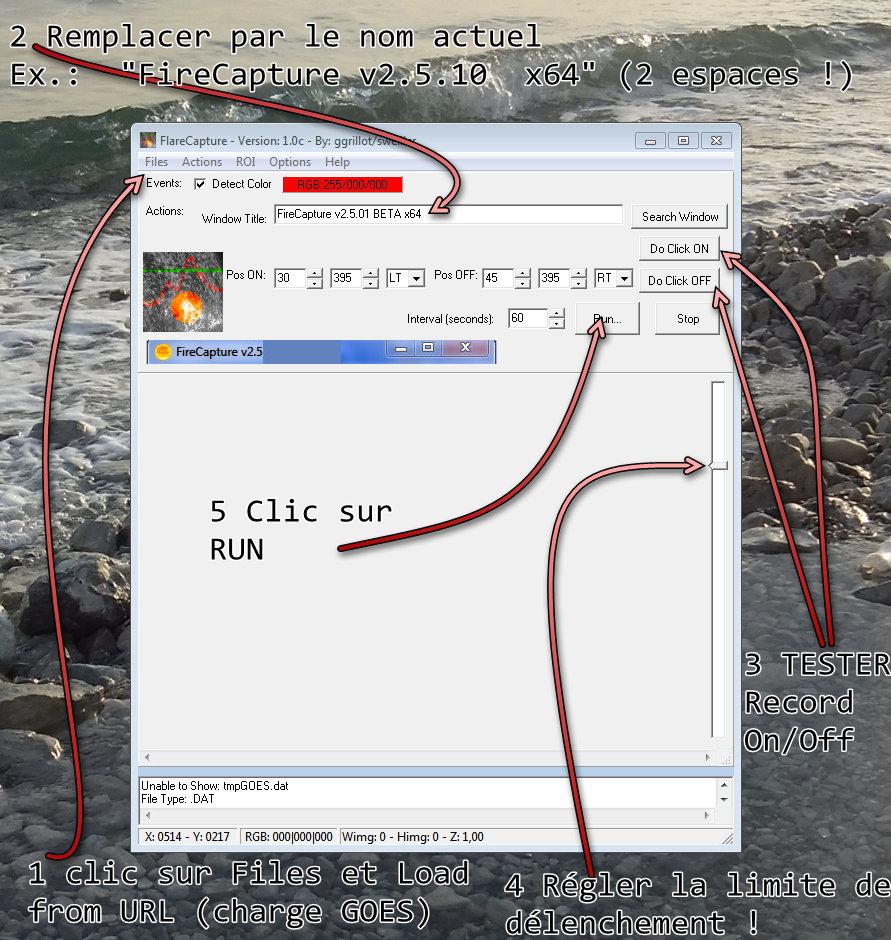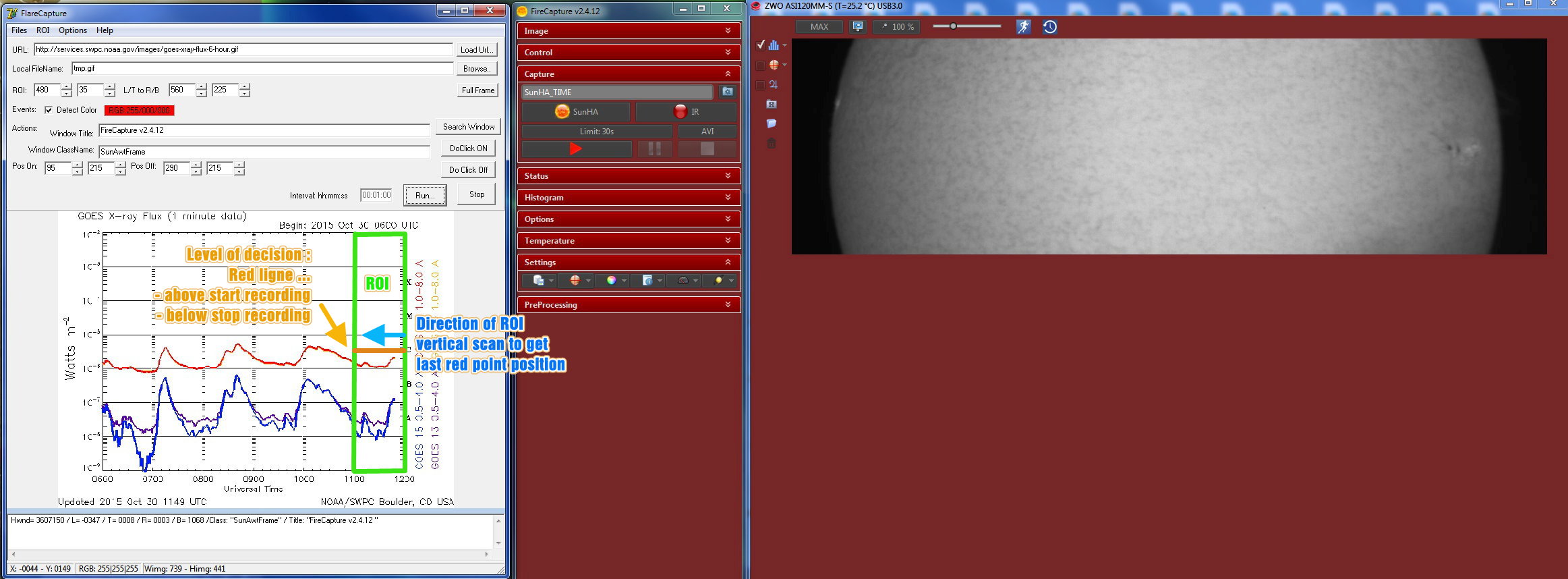FlareCapture
© Sylvain
Weiller and Gilbert Grillot
v3.0.03.1 2022/05/15 If using GMail or OutLook - with
double security activated - to send emails when a flare is detected,
you
have to define (and keep in a safe place for easy access)
a FlareCapture specific
password (16 char) and reuse it every time you run FlareCapture /
Send Mail option ! Choice of FireCapture
2.7.10* or SharpCap 4.0.8894 capture softwares ! I have intensely tested many times ... Mail me if problems or suggestions ! If you want,
a powerful
alarm will sound NOTES : |
|
FREE for personal use only. Entities & commercial
use, do contact us ... If you agree to above conditions, click DOWNLOAD Please support FlareCapture development by crediting it's use in your publications ! |
Application gratuite pour utilisation
personnelle. Organisations ou utilisation commerciale : nous contacter. Si vous êtes d'accord avec les conditions ci-dessus, cliquez TELECHARGER Merci d'encourager le développement de FlareCapture en mentionnant son utilisation dans vos publications ! |
TUTOS YOUTUBE N° 01: Must change X64 to x64 in v2.0.0 (corrected in 2.0.01) and shows hooking to FireCapture then control of recordings "Start" and "Stop" ---> https://youtu.be/bj6n0rFiU5E N° 02: Adjust Firecapture width / height for nice control ---> https://youtu.be/V2QRoCNhrEM MUST SEE : N° 3 & N°4 Youtube videos below show real sessions ! N° 03: Running FlareCapture with Firecapture https://youtu.be/9tLirh07lC8 N° 04: Running FlareCapture with SharpCap https://youtu.be/c0ZxzBRorI0 |
|
v3 UPDATE HISTORY
2022/05/04 v3.0.03 just uploaded, small improvements
...
2022/05/04 v3.0.01 : Ok
for SharpCap V4. ... 8894 (having unlimited capture in Quick Capture)
2022/04/20 v3.0.00
v2 UPDATE HISTORY
2022/04/07 v2.0.04
added real time local system clock when in Run mode ...
2022/04/07 v2.0.03
added optional Nominal BEEP when refreshing GOES data to be sure everything
is working nominaly ...
2022/04/06 v2.0.02 added
GONG call in Expert Mode
Some typical cases (in screen captures):
If FlareCapture would have been running at the time of this flare two cases with different settings ...


Hints for FlareCapture ...

From v2.0.02 2022/04/06 Added direct & live GONG call

** Example of a Flare Detection
System on a very low consumption Win10 PIPO
with a bluetooth loud
external speeker !
Here the alarm will sound if activity gets above C5 ...

BELOW ARCHIVES FIRECAPTURE Version1 older
but still valid explanations:
A freeware to automatically capture Sun
flares (and only them) in H-Alpha using GOES & FireCapture
It work with Windows 7+ and shold with XP/Vista
First successful unattended detection and
recording during preliminary tests
(Surprising after a couple of days of very flat activity
... and only report on spaceweather.com !)
20151109_140338
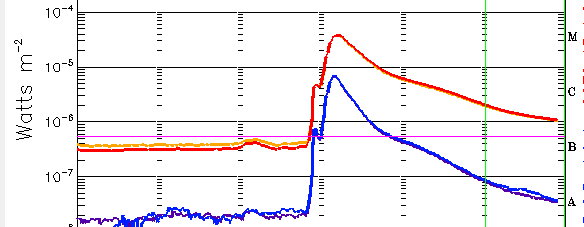
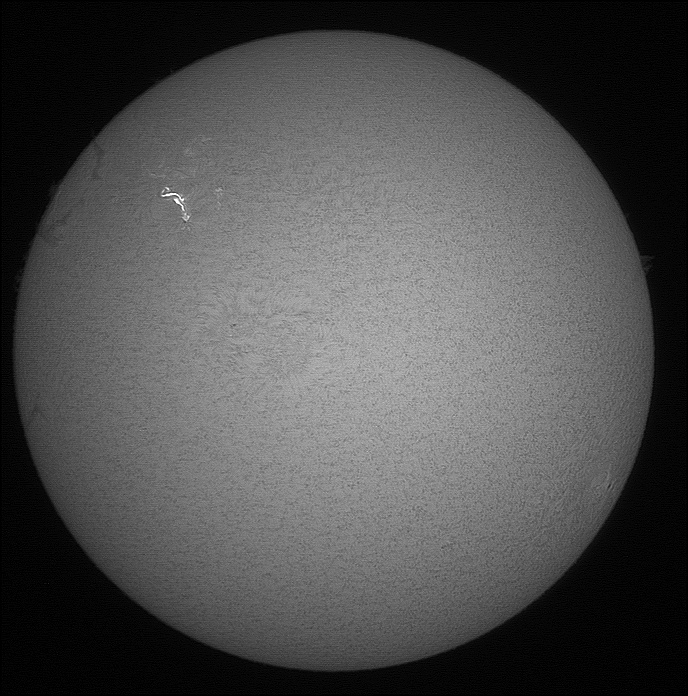
Range of 2000 frames from the 50GB AVI registered with AS!2 and enhanced with Astro-Image 3.0
FlareCapture generalities ...
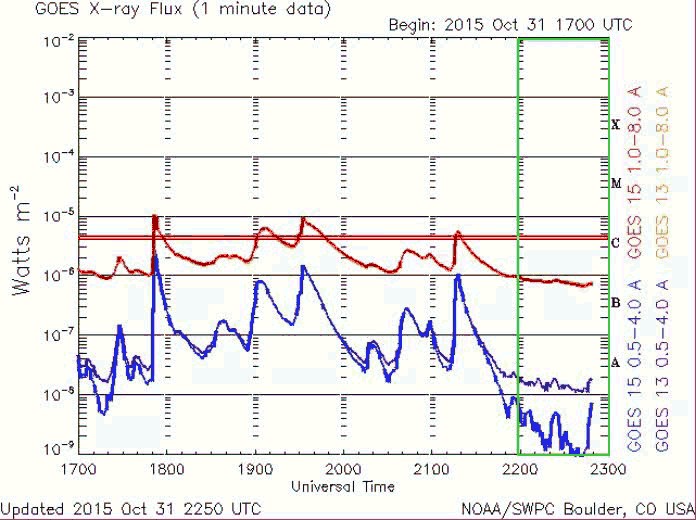
The flares shown below would have been recorded unattended by FireCapture !!
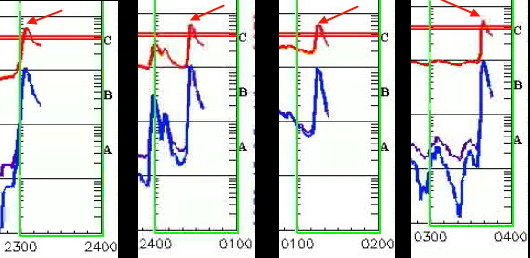
How does it works ?
Look at this screencapture (click on it for full
size !) ...
From left to right you : FlareCapture (with
included GOES image updating every minute) and FireCapture ready to record.
In the FlareCapture window you see at right a green rectangle.
FlareCapture
scans the ROI vertically from right to left until it finds the most recent
red
dot of the "GOES 15 1.0-8.0" Activity line.
Everytime
the activity will touch of pass above the purple line (level set by user),
a new recording will start and everytime the activity
will
go below, the recording
will end.
To avoid too big single recordings (like tens of GBytes), connexion is now implemented with FireCapture Autorun !
Detection will start at once with a Run when there is already activity above the threshold line in the ROI and there is not yet at least one red point below it.
To do list :
1)
The FireCapture window will be analysed and if it is
black (generally meaning sky is cloudy) recordings will Pause.
2) If the time is outside the Sun visibility period it will wait or abort.
3) Use the plugin interface in FireCapture v2.5
The green ROI
rectangle can be defined by the user with the edit boxes or with the
mouse.
FlareCapture has been tested Ok with FireCapture (v2.5.10 x64 and previous
2.4 versions )
Help is in english and french.
Note
: FlareCapture must be started in administrator mode (especially in
x64).
FlareCapture Manual
Ch. I : STANDARD MODE
(Clicks on FireCapture Main Window)
see
far below AUTORUN MODE
1- run FireCapture (administrator
mode),
choose your usual solar exposure settings (advice : use .SER!),
define your recording folder, then
open at least the "Image" and "Control" tabs as shown below
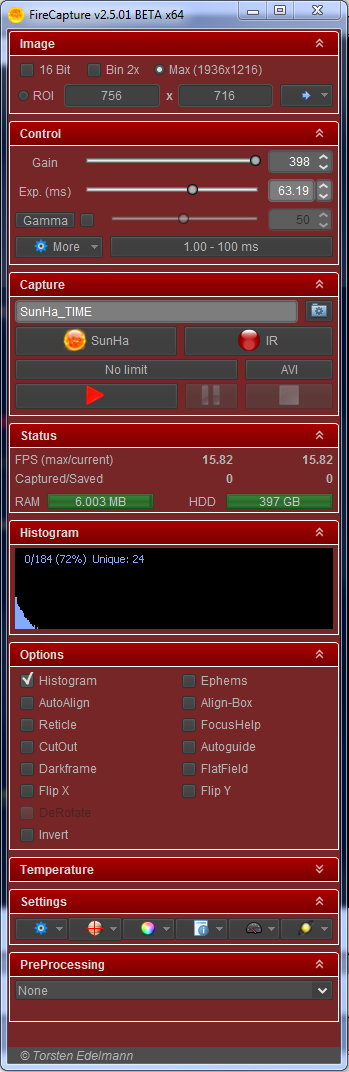
2- Run FlareCapture (administrator mode)
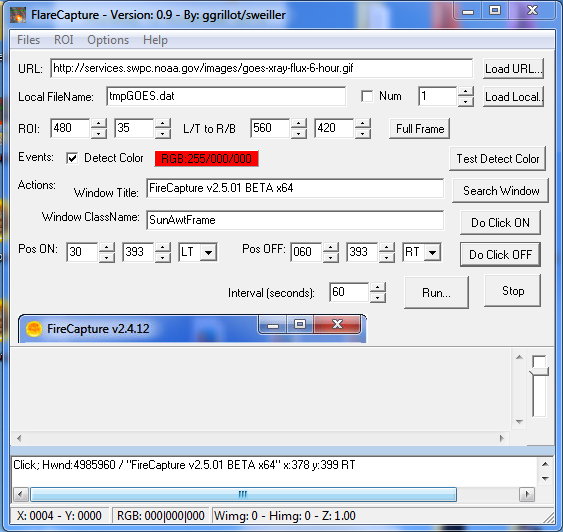
The numbers in Pos. ON/OFF as seen above
are Ok to trigger
FireCapture if LT/RT are chosen
(LT = XY 0,0 @ Left-Top /
RT = XY 0,0 @ Right-Top)
Also see in Options menu the possibility to choose FireCapture version
and more ...
3- Recommended : Bring FireCapture main
window above FlareCapture and adjust its width as shown below :
(Note : this width will be saved for next
session if you dont change FireCapture main window width before exiting)

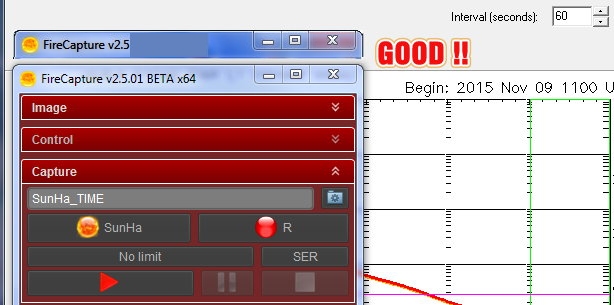
(After verification that the version of
FireCapture now opened is exactly the same name as in the "Window Title")
4- Connect FlareCapture
to FireCapture by clicking on "Search Window" :
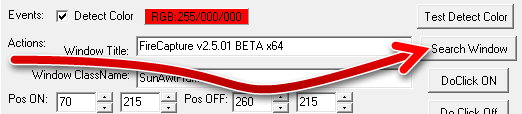
(Note : Connexion data appears in the bottom window ...)
5- Test connexions
Look at the animation below showing what you should get yourself ...
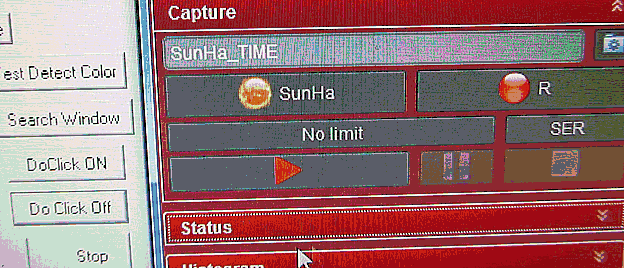
Three Tests :
"Do Click OFF"
"Do Click ON" ... recording should start !
"Do Click OFF" ... recording should stop !
If all behaves like in the animation above then FlareCapture is working nominaly !
6- Load GOES solar activity graph @ 1 min interval (click "Load URL") and set window size as below right ...
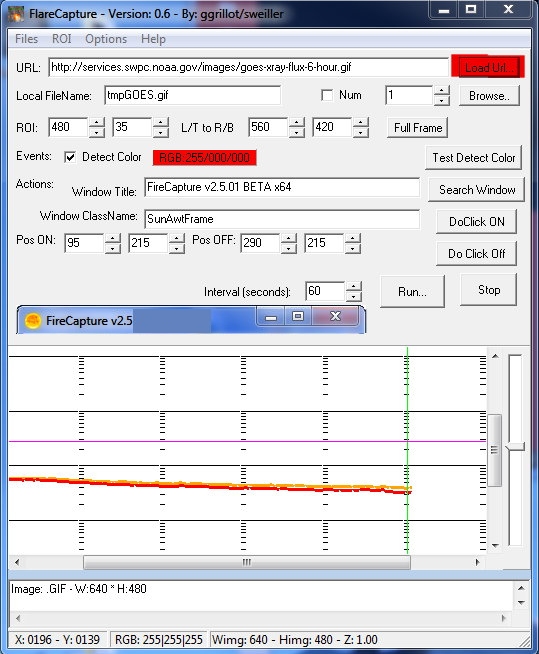 --->
---> 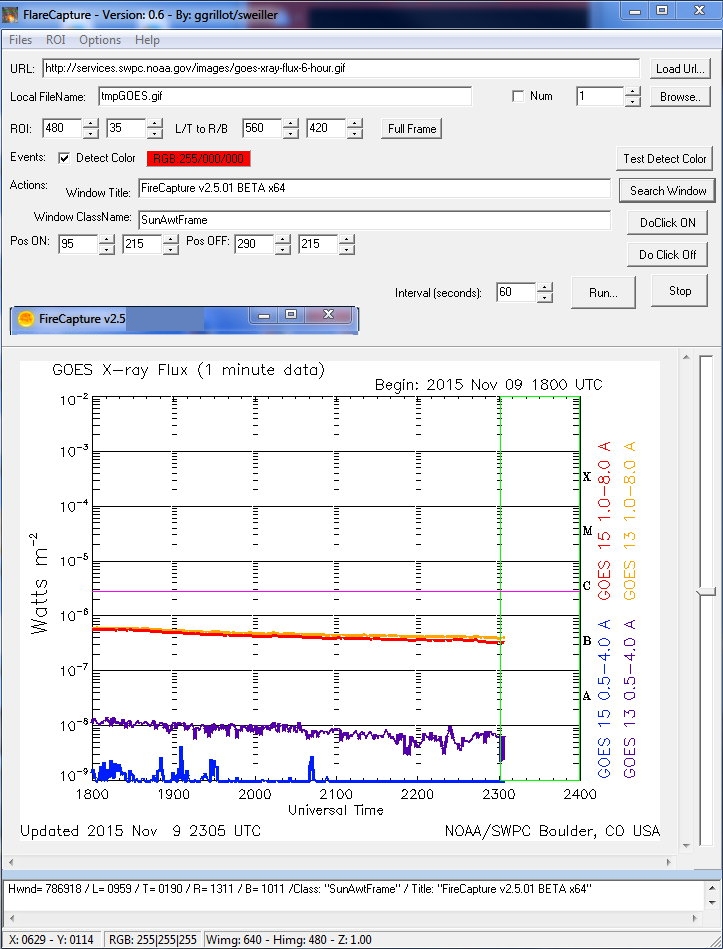
7- Set detection threshold (purple
line) with the elevator at right
(example above set to detect at least
>= C2 flare levels)
8- Run !
Hit "Run ..."
From now on (until you hit
"Stop") if the activity (red line) crosses the detection line upwards
then recording will
start.
It will stop when the activity goes below the purple line ...
9- Words of Caution !
You will need huge free hard disk space
if recording at a fast FPS and if camera sensor surface used is large
!
Example : just a few min of data with the ASI 174MM at Max (~FullHD) resolution and
100 FPS will take ~ 100 GB !!
I suggest investing in a very large
external USB3 hard disk to be sure ... 4TB !
Remember that max file size in SER is 128 GB.
In FireCapture 2.5 BETA, "AutoHisto" mode is not recommended
if you are working yourself at the PC because you will loose focus
on your application often !
10 - Standard, Expert and ![]() Post
mode
Post
mode
FlareCapture starts in Standard mode.
Goto Options and set Expert mode if wanted...
Ch. II AUTORUN MODE
This mode avoids creating huge (~100GBytes) single files when recording a flare at high FPS !
1- Open FireCapture (administrator
mode) and open Autorun window,
set
Autorun parameters
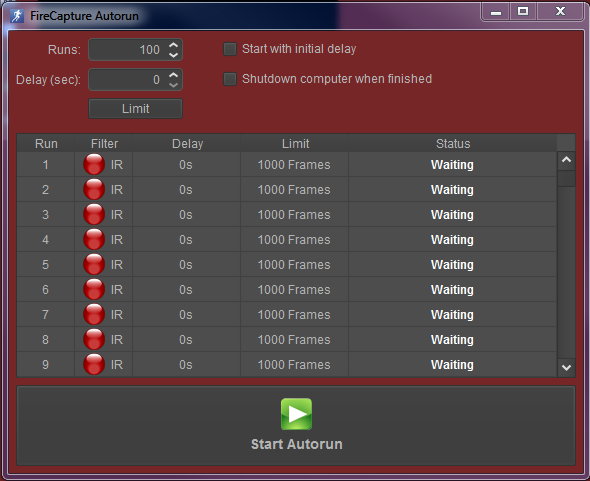
2- (Open &) Set the parameters in FlareCapture
(always Open
in administrator mode)
(As there is only one button, internal functionning
is a bit more tricky ...
Future versions using FireCapture plugin is in the todo list.)
In Options menu chose "SetDefault Autorun"
Test Do Click On & OFF (same action as only 1 button)
Otherwise same way to use : load URL, Run ...
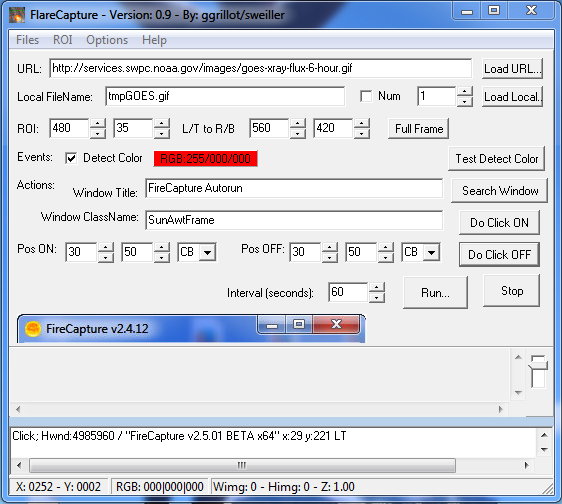
Note for solar guys ... SER-Player 1.4.1
a new version for which I collaborated (asking for and testing many new
functions) is on line :
https://sites.google.com/site/astropipp/ser-player
It is not any more only a great player but now can save parts or all of .SER
8 & 16bits into series if images or into a new .SER file ... plus numerous
other great functions !
Recording in .SER especially the Sun in H-alpha has lots of advantages compared
to AVIs !
It is a great work thanks to Chris !