
DSOs with the Canon EOS 40D
The camera is partially defiltered (Some IRcut filter
is left, cut is at 7000nm)
No glass or Baader plate.
Focusing looking at camera LCD via liveview 10X
Orion - M42
2010/02/16
The story :
Well I was very tired because imaging Mars the full night before !
But I had to try it anyway because I had no image of M42 for this Winter with
the 40D, it was cold but not too much,
the sky was very nice, dark and clear for my location and no forecast of clear
sky for a long time (it was just after new Moon and the next opportunity
according to weather forecast would be under full Moon), also the nights will
become shorter ...
When setting the Celestron CG-5 mount for the first time (just bought it second
hand) I could only see the very blurred
Polaris in the polar finder. The red light did not work properly. Just put Polaris
at the center of the field.
No adjustment of time/date as I do usually...
The scope is my Fluorite Perl Vixen 4" 900mm FD=8.8 refractor. No fighting
polution filters at all. Focusing was easy.
Then I just made very short exposures 30s at 800ISO. Let the trigger do about
70 exposures unattended while having diner.
When coming back saw that the results were better than I could expect :) Take
no time this time for darks and flats.
Just packed away all the stuff and went to bed ...
I did the registration and processing tonight with DSS (Deep Sky Stacker), Registax5
was used to reload the 16 bits Tiff image
and create the different levels with gamma & histogram and finally PSP to
glue the different layers together in order to have a
view from the heart to the extreme of the nebulae.
The result :

The processing :
The 70 original images all
at the same 30s exposition had about 15 000 discrete colors
(the Canon 40D has a 14 bit dynamic). Here is one of them :

The
image at the end of DSS processing of the 70 signal images is bright like that
but I am used to it ...
Just don't aks yourself any questions and save in Tiff 16 bits !
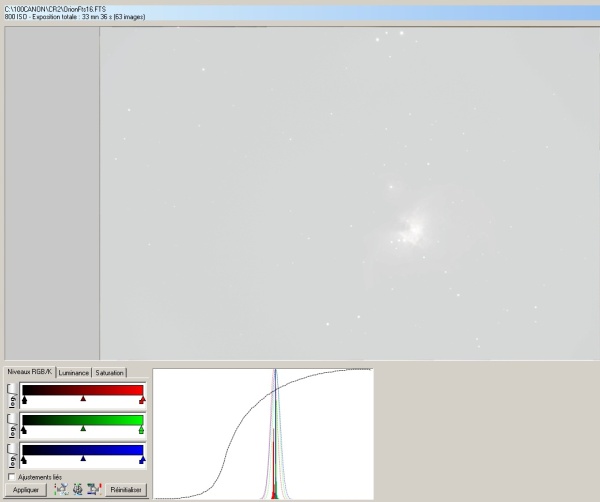
After reloading the image in Registax 5 (with stretch-intensity levels) and using gamma and histogram I did the following pictures saved as PNGs :
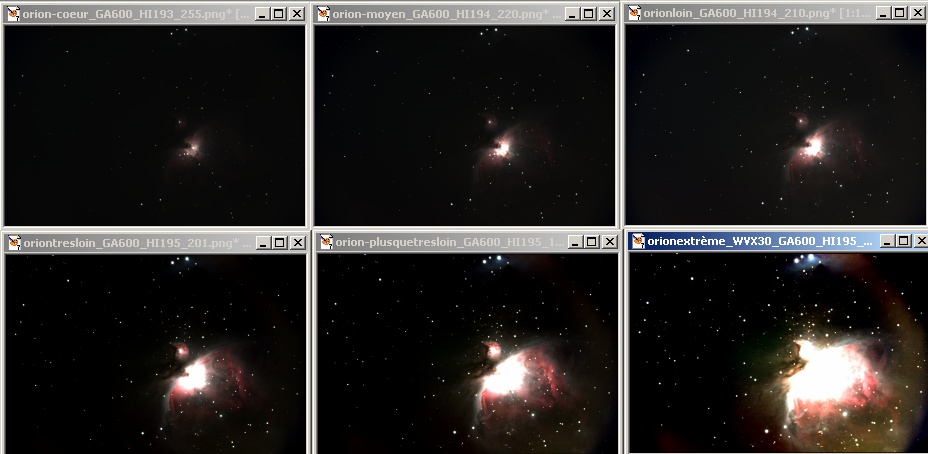
Then I used PSP with either eraser or smooth selection to add layers one on the other starting with the brightest one and cropthe result.