
Realise an animation
(Jupiter & satellites as example)
Start by doing with your favorite camera a batch of
60-90s AVIs, if possible every 5 to 15 minutes,
using a focal length of 2-8m and preferencially the method described at
Astrosnap-Pro.html
Register and process identically thoses AVIs with your prefered software (Registax2, Iris...).

It is better but not compulsary to rotate the
BMPs in order for the structures to rotate in an horizontal plane
eg. at the end of registration with Registax2, "final" menu

Below : elimination of the blue lines leftover after rotation (here with PSP) :
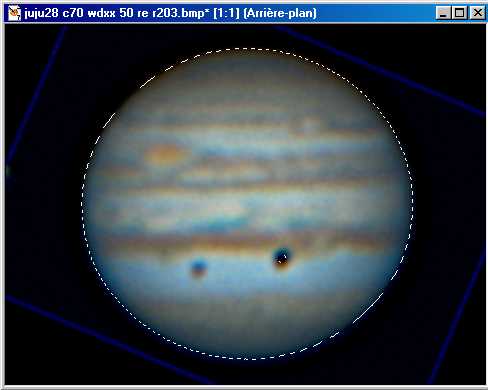 |
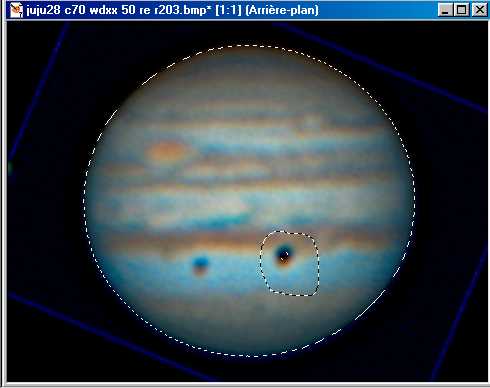 |
Use the magic tool with an ad hoc tolerance to select the whole disk |
Use the lasso with shift key to add any part of the image to the selection as here the shadow of Ganymede. |
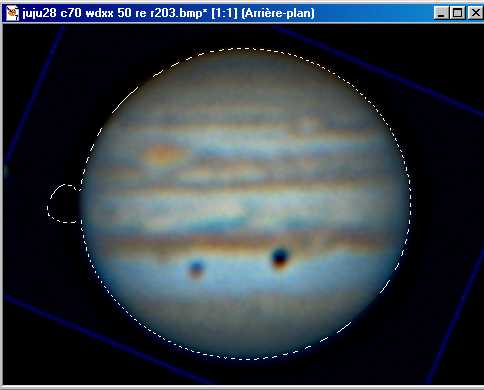 |
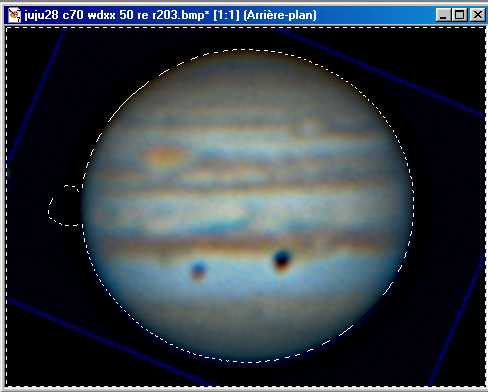 |
Same technique to add anything outside if necessary (here simulated) |
Enter Selection menu and invert selection |
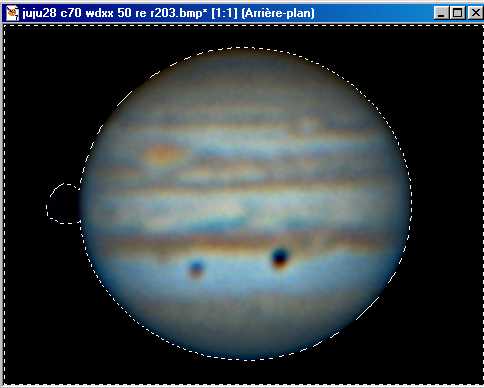 |
 |
With background color set to black, press delete |
The result, a clean image ! |
To align the different images correctly, we are going
to use Astrosnap.
Enter file/open/image menu.
This shows up ...
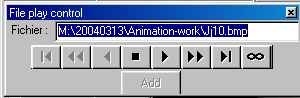
Now setup the guiding and sequencer and play the file to get aligned images !***
Create a new AVI with VirtualDub just telling VD the name of the first BMP image.
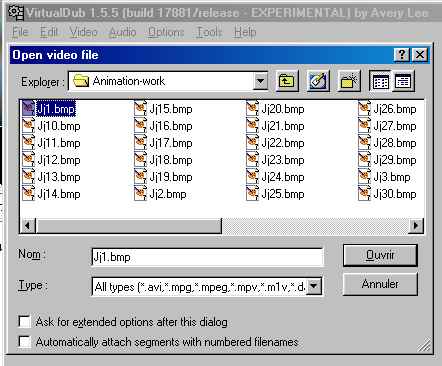
*** Astrosnap Pro can produce AVIs directly !
The result can be previewed :

Virtualdub has many powerfull filters (menu Video/filter) and you can do what you want (change speed, size, sharpness ...)
In the video/compression menu, if codecs are installed, you can also save a copy in XVID highest quality eg.
Below is a simple example :
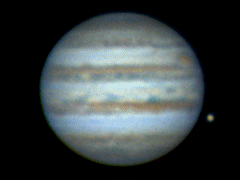 Version GIF 450Ko!
Version GIF 450Ko!
Ici XVID version only (76Ko) !!!
Comments & questions welcomed